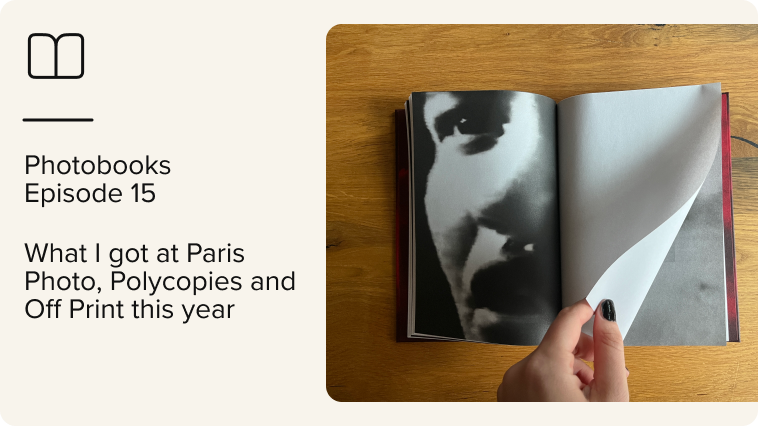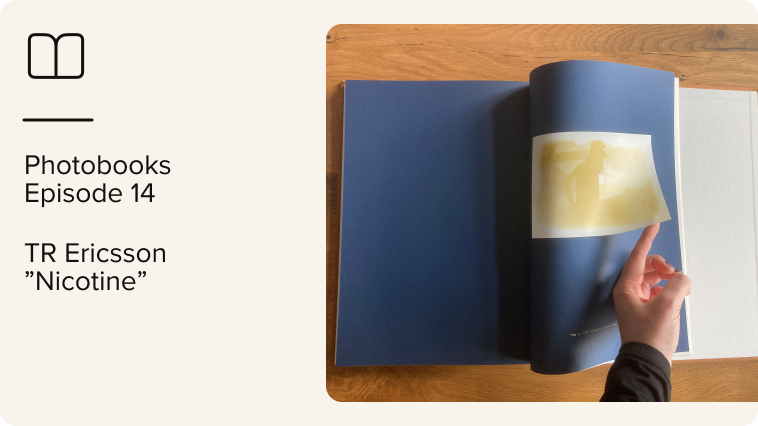File-sharing platforms like WeTransfer, Dropbox, or Google Drive can move files, but they fall short for professional photo delivery. They’re designed for basic transfers, not for presenting work, collecting feedback, or supporting real photography workflows.
That’s where a modern photo sharing website comes in. A reliable professional photo delivery tool should offer branded galleries, secure sharing, and built-in photo proofing to support both photographers and clients.
In this guide, we’ll explore the essential features of an ideal photo sharing website, including design customization, gallery link validity periods, and integrated photo feedback systems—and show why we believe picdrop is the best photo sharing website for professional photographers.
Why File-Sharing Tools Aren’t Built as Photo Sharing Websites
The sheer volume of photos professional photographers share with clients and teams can easily become overwhelming. Without proper organization, it often results in scattered files and a confusing photo feedback process.
Imagine this common scenario:
Using Dropbox, you share one photo folder via link A and another folder using link B. Then, you switch to email to collect the client feedback, manually trying to match their comments with the correct images. Once completed, you re-upload the edited photos through another link for the final photo delivery. Quite frustrating and lengthy, right? Imagine this inefficient approach across several projects – and many professional photographers still do it that way. As you can tell, this process is not sustainable.
Now, picture this instead:
You have one dedicated photo gallery per client. No matter how many times you upload new photos and videos, the link remains consistent and active indefinitely. Instead of constantly switching between emails and trying to match image file names, all photo feedback is centralized and directly associated with the images within the gallery.
If scenario two appeals to you, choosing a dedicated client photo delivery software over file sharing platforms will provide you with a more efficient and client-centric photography approach. It’s easily the best way to share photos with clients.
So, to help you out, we’ve explored the essential features to look for in a photo sharing website.
6 Must-Have Features of Modern Photo Sharing Websites
1. Customizable Client Photo Gallery for the Best Photo Viewing Experience

When clients access their photos, it shouldn’t feel like a bland file transfer; it should be an extension of your artistic vision. This is where a photo sharing tool with a customizable online photo gallery feature shines.
Instead of showcasing the photos through the generic, uninspired interfaces on Dropbox or WeTransfer, a professional photo gallery allows you to add your brand aesthetic into the photo presentation.
For example, with picdrop, you can change the photo gallery color palette, choose the cover image, add a welcome message, and more. Think beyond simple grids, and tailor the online client photo gallery to highlight individual images or create a cohesive visual story.
Related: Struggling to keep your photoshoot files organized? These 7 tips on managing a large client photo gallery can help.
2. Client Photo Proofing for Streamlined Photo Approval and Selection Processes
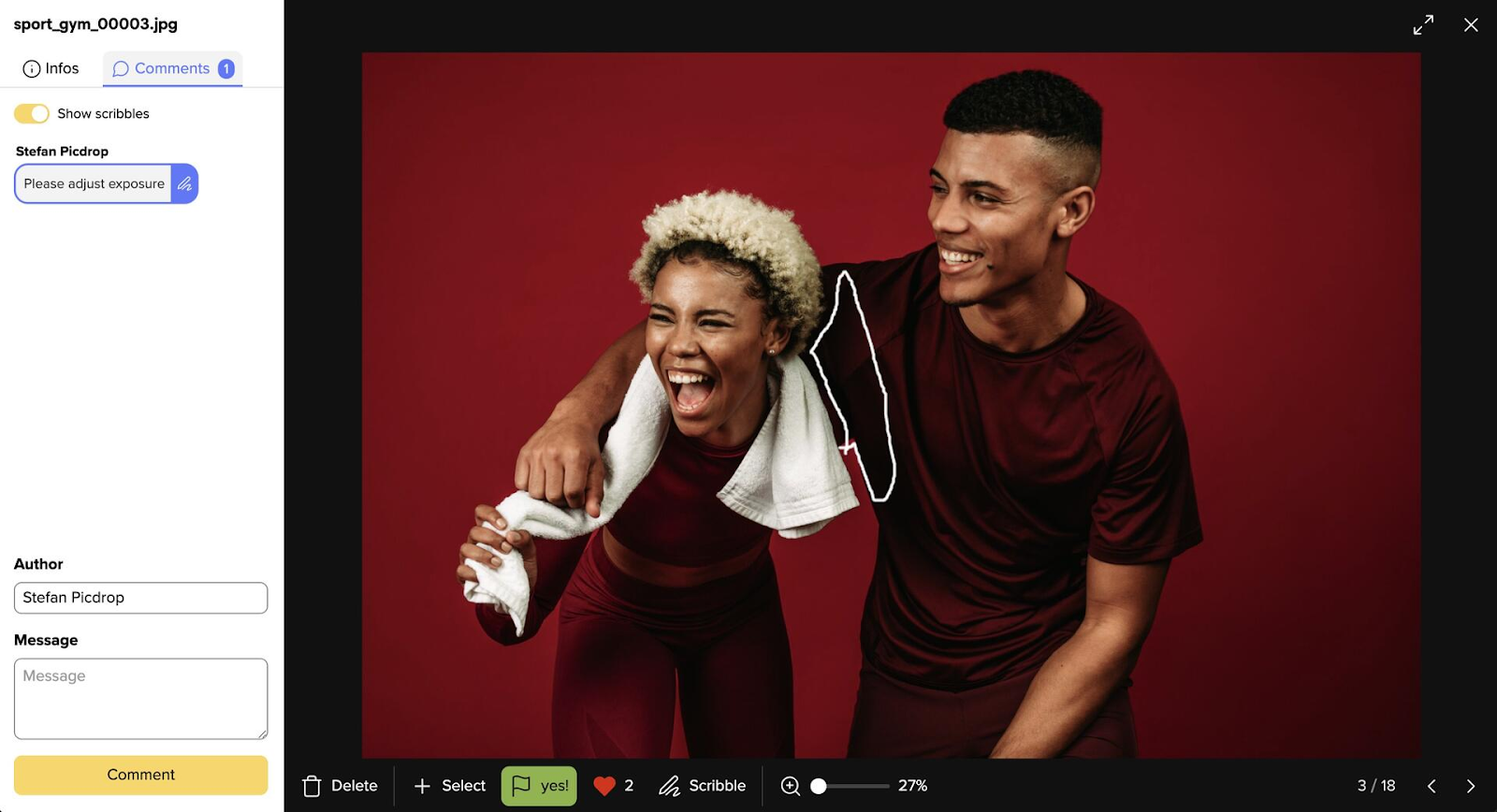
Juggling separate tools for photo sharing and photo proofing can introduce unnecessary friction into your workflow and create a disjointed client experience. Clients must switch between viewing photos in one place and providing feedback in another. The same inefficiency applies when you review their comments, bouncing back and forth between tabs.
A photo sharing website with a built-in photo proofing feature streamlines the image collaboration process. Clients can directly flag, like and comment on individual photos and annotate specific areas for detailed editing, reducing misunderstandings and accelerating problem resolution.
3. Photo and Video Sharing in Various File Formats and Sizes
One significant drawback of relying on basic cloud file transfer services to share photos is the file size and quality restrictions. This can force you into time-consuming workarounds like compressing high-resolution images or splitting large media files into multiple folders for bite-sized delivery.
To avoid this, look for an online photo sharing site that allows large and unaltered file uploads. You should also consider the upload speed. A slow photo delivery solution can significantly hinder your workflow, turning a simple sharing task into a lengthy ordeal.
Additionally, if your work involves sharing media files in various formats, such as JPEG, RAW, MP4, and more, ensure that your chosen photo sharing website offers comprehensive format support and previews. You don’t want to be burdened by converting files before you can share them with your teams, editors, or clients.
4. Mobile-Responsive Client Photo Galleries for On-the-Go Viewing
The likelihood of your clients viewing your photos on desktop computers is low. They might rather browse them during their commute or while relaxing, on a tablet or mobile phone. Therefore, make sure your chosen photo sharing tool is optimized for mobiles.
This will provide a consistently visually appealing photo gallery layout, even on smaller screens. Moreover, it guarantees readable text, proper functionality of all buttons and navigation, and quick loading times whenever your clients interact with the gallery.
5. Secure and Private Photo Delivery, Protected by Passwords
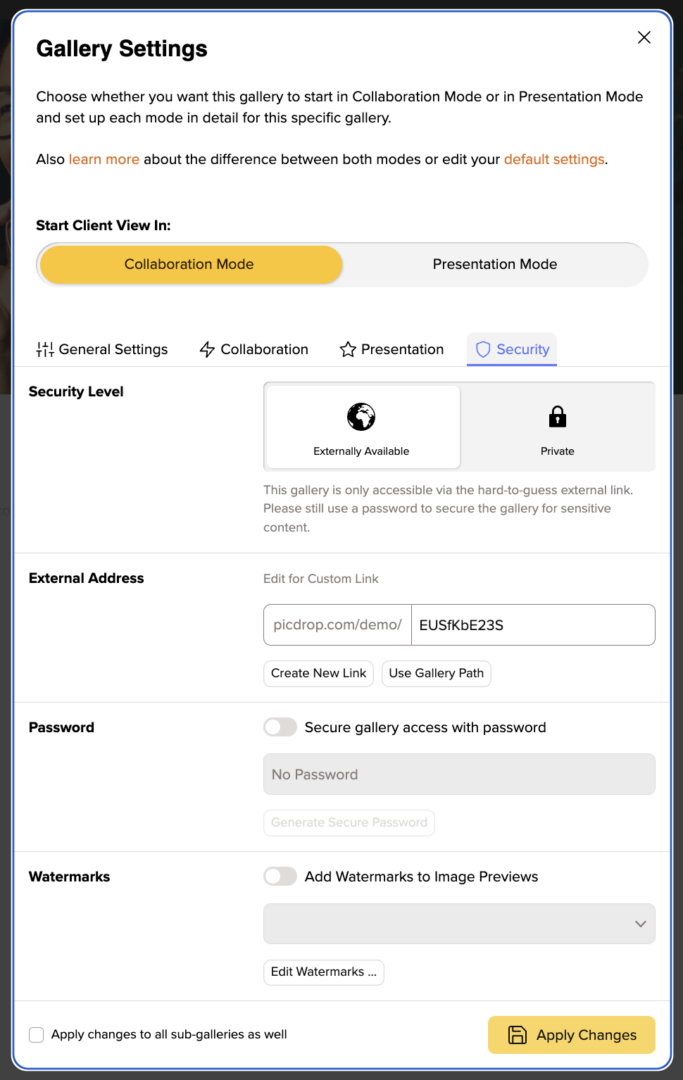
Your clients trust you to capture their precious memories, which makes the security and privacy of their photos and videos crucial. They expect their visual assets to be protected from unauthorized access and not exploited for purposes like training AI systems.
Look for photo sharing platforms that customize granular access, allowing you to implement essential safeguards. This includes setting up password protection, applying watermarks to the files, and disabling download options to let you control whether clients can download the images.
6. Permanent Live Links to the Client Photo Galleries
File transfer services like WeTransfer typically set an expiration date on shared links, which can be inconvenient for photography businesses focused on excellent and long lasting client service.
Consequently, you might repeatedly chase clients to ensure timely photo review and file download before the links become inactive. And when a client needs access to their photos after the link expiration date, you’ll have to re-upload and re-share the files again.
Investing in photo sharing software that provides permanent live client photo gallery links eliminates this recurring hassle. Once shared, the gallery remains accessible indefinitely – until you, the photographer, decides otherwise. This means that if clients misplace their photos, you can simply resend the original gallery link. They can then download their images independently without requiring you to re-upload anything.
Why picdrop is the Best Online Photo Sharing Website for Photographers
With so many tools available, finding a photo sharing solution that truly fits professional workflows can be challenging—especially when it comes to how to share photos with clients securely and without friction. picdrop was built to solve exactly that, which is why we see it as one of the best modern photo sharing websites for professional photographers.
Built by photographers for photographers, picdrop gives you everything you need to deliver beautiful client photo galleries with intuitive feedback functionality. Using picdrop’s Collaboration Mode, you can easily get client comments on image selections during the photo proofing stage. When everything is approved, you switch seamlessly to picdrop’s Presentation Mode for final photo delivery—creating a smooth, end-to-end client experience in one platform.
In Collaboration Mode, clients can effortlessly select their preferred images (and indicate those they don’t) using intuitive ‘yes’ or ‘no’ markers, color flags, or likes. Providing feedback is equally straightforward: clients simply select photos to leave comments or even annotate directly on the images.
This streamlined process allows you to efficiently filter the selected photos based on client feedback (for example, all ‘yes’ marked images). Then, seamlessly export the file names to Adobe Lightroom or Capture One in seconds, creating a truly integrated editing workflow.
See how picdrop’s photo proofing and client collaboration feature works in this demo video:
Once editing is complete, picdrop’s Presentation Mode makes sending large photo files to clients effortless. Final images are shared in a branded client gallery where photographers can customize layout, typography, spacing, and background colors while delivering high-resolution photos securely and without compression.
With its comprehensive suite of features, picdrop stands out as the best WeTransfer alternative for professional photographers, offering a purpose-built photo sharing solution that goes far beyond simple file transfer.
Learn more about how to use picdrop and leverage its smart features.
Seamlessly Deliver Photos to Clients and Teams with picdrop
While cloud file transfer services allow you to share photos with clients, they often lack the specialized features that professional photographers need. For photographers who prioritize a frictionless delivery process, investing in the right photo sharing software is essential.
Try out picdrop‘s photo sharing solution. Its rich features, seamless integration with photo editing software, and user-friendly interface make photo sharing and photo proofing remarkably easy for you and your clients.
Experience the benefits of picdrop firsthand and share your feedback with us. Get started for free with our four week trial with all features! No strings attached: after the trial period your account will automatically switch a forever-free plan or you can upgrade to a paid plan.
Are you new to the photography business? Our experts offer their top tips for getting off the ground and achieving growth:
- How to Start a Photography Business (detailed guide)
- 5 Best Software for Each Stage of Your Photography Workflow
- Professional Photography Pricing Guide (with rate examples)
FAQs About Essential Features of A Photo Sharing Website Should Have
What’s the Best Platform for Sharing High-Res Photos With Clients Professionally?
The best platform for sharing high-resolution photos with clients professionally is picdrop. It allows photographers to send high-res images without compression, supports professional file formats like RAW, TIFF, and PSD, and handles large galleries reliably—without forcing file conversions or quality loss.
Which Software Do Professional Photographers Use to Share Galleries?
Professional photographers use picdrop to share galleries because it supports both photo proofing and final photo delivery. Clients can review images, leave comments, and select favorites during the proofing stage, then download finished photos from the same gallery once everything is approved.
Is picdrop a Good Alternative to Dropbox for Client Photo Delivery?
Yes, picdrop is a good alternative to Dropbox for client photo delivery. Unlike Dropbox, which is designed for general file storage, picdrop is built specifically for photographers and includes photo proofing, client feedback, and branded gallery delivery in one platform. Learn more about picdrop as a Dropbox alternative.
What’s the Easiest Way to Share Photos With Clients Professionally?
The easiest way to share photos with clients professionally is to use a dedicated photo sharing website like picdrop. It replaces email attachments and file transfer links with secure, professional galleries that clients can access instantly from any device.
What Photo Delivery Tool Integrates With Lightroom?
The photo delivery tool that integrates with Lightroom is picdrop. Photographers can export images from Lightroom, upload them directly to picdrop, and share galleries with clients without disrupting their existing editing workflow.