How picdrop works
Lightning fast client photo gallery for photographers & creatives
No matter what size or format – just drag & drop your photos, images or videos into your online gallery. Done! Only you have initial access to your secure galleries.
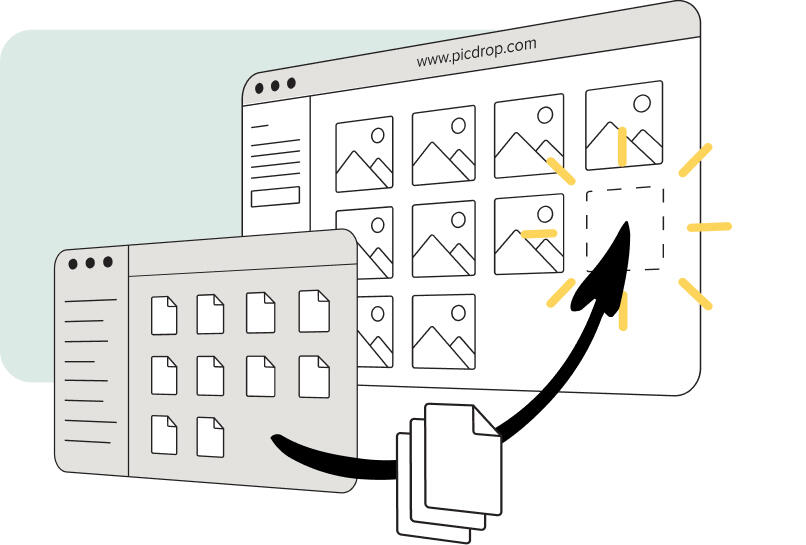
Share gallery link with your clients
To give access to any gallery you simply share a secure link via email, messenger or however you want. Of course you can even double-protect galleries with passwords.
Built for simplicity
picdrop is built with 100% your client in mind. There is no installation needed, no logins required and no learning curve.

Presentation Mode: Show & deliver to clients
For simple and beautiful presentation of your files just activate the presentation mode.
Don’t forget to customize the look in the gallery’s settings so your work looks great!
Edit Mode: Collaborate with clients
With picdrop the hassle of picking the client’s favorites and creating selections ends. Your clients can use our simple proofing tools such as the color marker or likes to select their favorite images and videos. It’s up to you to decide how you want your clients to work with you.

Super easy color markers
Our intuitive to use color flags make it super easy for your clients to find and select their favorite shots. They will love it!
Likes & Voting
You need to agree on a final selection of images within your team members? Let everyone involved like their favorites with one click and magically sort the images by number of likes! We call it “voting” and it’s child’s play.
Scribbles
Draw feedback directly in your shots or let clients draw their annotations. Stop sending emails forth and back and enjoy how easy it can be to share and receive detailed instructions.
Every job is different
It is up to you to decide about the look of each gallery and the features you want your clients to use. picdrop’s mighty gallery settings have you covered no matter what the job demands.
Save time with every job
Filter your client’s selections in Lightroom, CaptureOne and on your hard drive within seconds! No more time consuming handpicking and annoying emails back and forth.
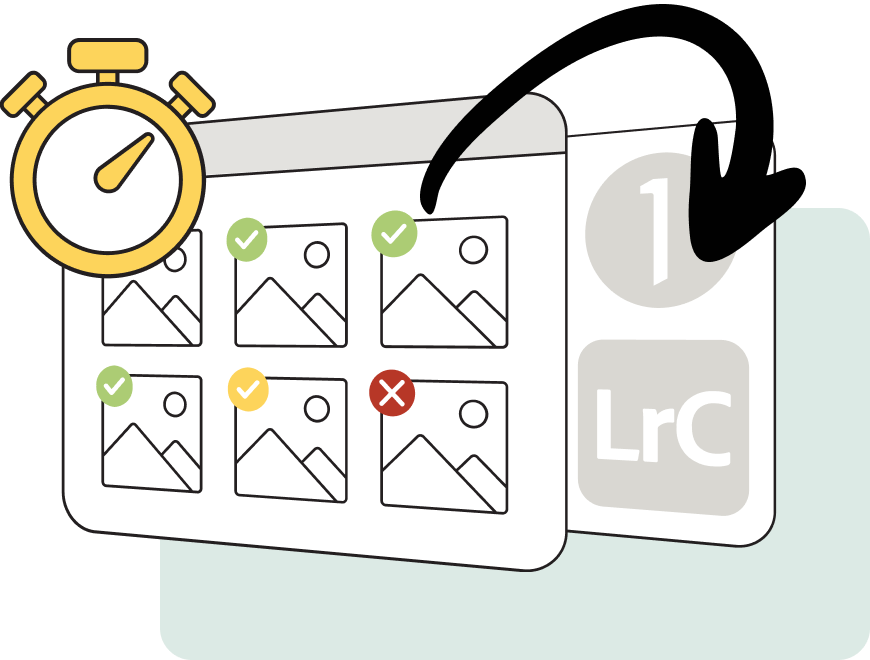
Build an archive
Build an archive of all your shoots with no extra work. No more annoying re-uploads of files because your client “lost” them. Simply share the link again, no matter where you are. It’s in your picdrop archive anyway!
Instant Notifications
With our notifications, you’ll always stay informed about what your customers are doing. Have they visited their galleries yet? Downloaded files? Created selections? Find out here!
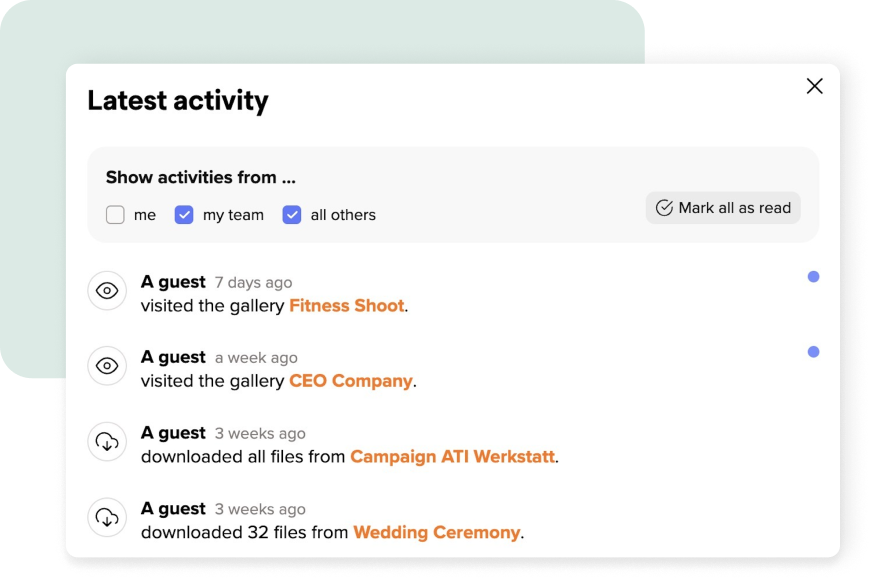
Live, real time & remote!
Keep your clients in the loop no matter where they are. New image uploads, color markings, comments and other changes will appear live on your clients screen.
Auto ZIP Downloads
picdrop always creates up to date ZIP file downloads of your gallery contents. No more ZIP creation on your side! Of course your clients can also only download single images or selections.