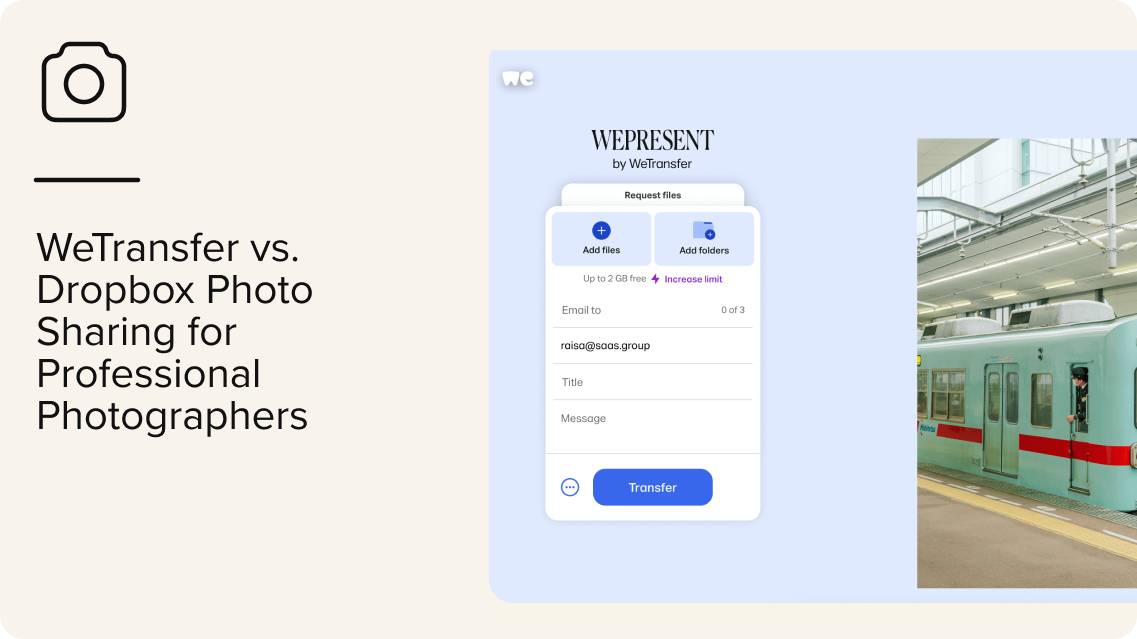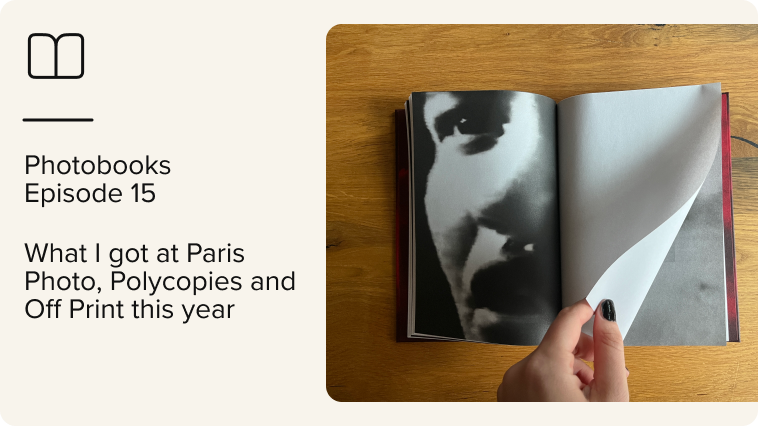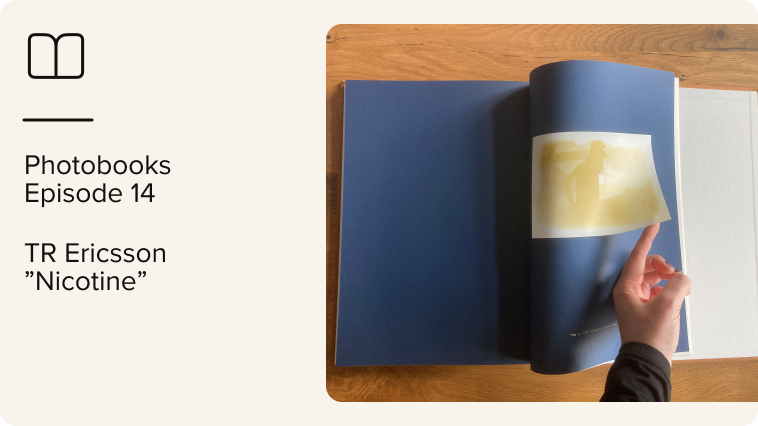Many professional photographers rely on cloud storage solutions like WeTransfer and Dropbox for sharing photos with clients and teams. However, this photo delivery method may not fully meet the photo sharing demands of large-scale projects that require collaborative feedback.
This article takes a look at the pros and cons of using WeTransfer and Dropbox for sharing photos as a photographer. We’ll break down their features, prices, and workflow limitations. We’ll also introduce picdrop—a specialized, top software for sharing photos with clients that enables you to create a stunning online photo gallery.
WeTransfer for Photo Sharing
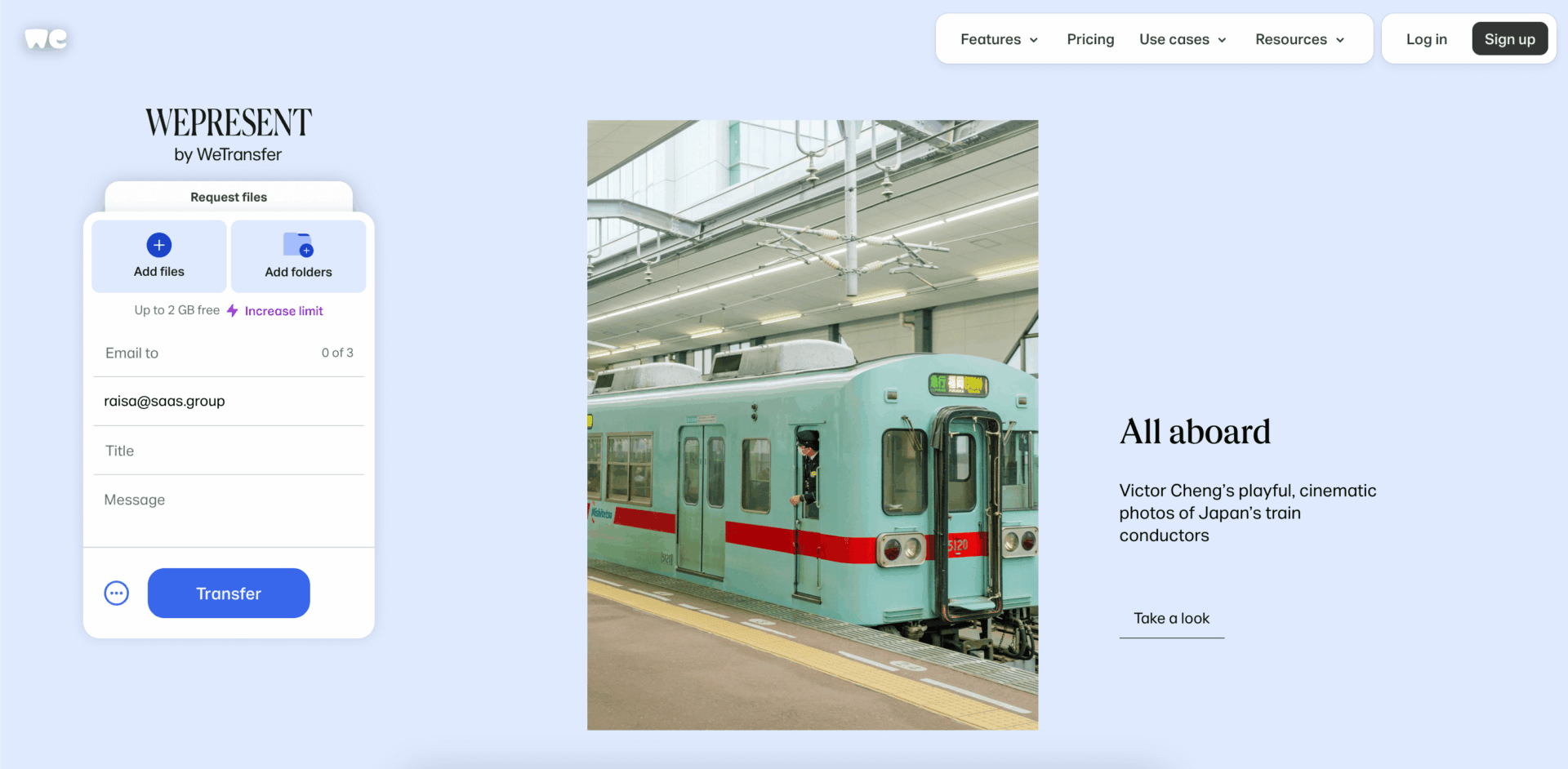
WeTransfer is a cloud file transfer tool known for its simplicity, which is reflected in its core functionalities.
The photo sharing process is straightforward: add the photo files or folders and input the recipient’s email. A single click of the ‘transfer’ button sends the files instantly to the recipient’s inbox.
However, a significant limitation for photographers using WeTransfer is that they can only send one folder per link transfer, forcing you to send photos multiple times. This can potentially frustrate clients who expect a streamlined experience but end up receiving dozens of emails or scattered photo files.
Additionally, the transfer links have an expiry date. For the Free and Starter plans, the link only lasts for three days, while the Ultimate plan gives you access for up to one year. This means you might find yourself constantly chasing clients to download and review photos within that short three-day window, or dealing with re-uploading and resending links when they expire (unless you upgrade to the pricier Ultimate plan to avoid this hassle).
Dropbox for Photo Sharing

Dropbox distinguishes itself from WeTransfer by prioritizing long-term file storage. Once a photo is uploaded, it’s permanently stored within your Dropbox account. This ensures files are accessible years after the link’s generation—perfect for long-term photoshoot projects or loyal customers.
Since Dropbox is essentially an online storage platform, it provides greater flexibility for photographers, particularly in file organization. You can add, move, or delete files and precisely control access to specific folders and files within shared folders.
However, Dropbox’s focus on file storage means it lacks an integrated online photo gallery. Instead, clients see the standard Dropbox interface, which may not provide the desired “wow” factor that you expect when they see their beautiful photos for the first time.
WeTransfer vs. Dropbox: Photo Sharing Features
Now that you know the core differences between WeTransfer and Dropbox for photo delivery and sharing, let’s compare their features in detail. We’ll examine their photo sharing capabilities and other relevant solutions tailored to the needs of professional photographers.
WeTransfer | Dropbox | |
Best for | One-off photo sharing | Multiple, eternal photo sharing |
File size limit for the free plan | 3 GB (share and receive) within 10 transfers per month | 2 GB storage |
Link expiration | 3 days | No expiration |
Automatic image compression | No | Yes |
Folder creation and file management | No | Yes |
Photo viewing mode | No. Clients must first download the file to see what’s inside | Yes, as thumbnails |
Account requirement to open the link | No | No |
Password-protected link | Yes | Yes |
Our feature verdict:
While both WeTransfer and Dropbox offer link-based photo sharing, they are intended for different usage. WeTransfer’s simplicity makes it ideal for single-instance photo deliveries. On the other hand, Dropbox excels in photo-sharing scenarios requiring repeated uploads, downloads, and file management, making it ideal for long-term photography projects and collaborative photography workflows with your teams.
When should you use WeTransfer for photo sharing?
| When should you use Dropbox for photo sharing?
|
WeTransfer vs. Dropbox: Pricing
Both WeTransfer and Dropbox offer several pricing plans designed to meet the various needs of photographers. Let’s first look at their forever-free plan.
WeTransfer | Dropbox | |
Forever-free plan |
|
|
As for their paid plans, WeTransfer’s paid plans start at $19 a month, which gets you unlimited transfers and file sizes, year-long link expiration, and their file review feature. If you’re working with a team, you’ll need to go for their Teams plan, which costs $24.92 per month.
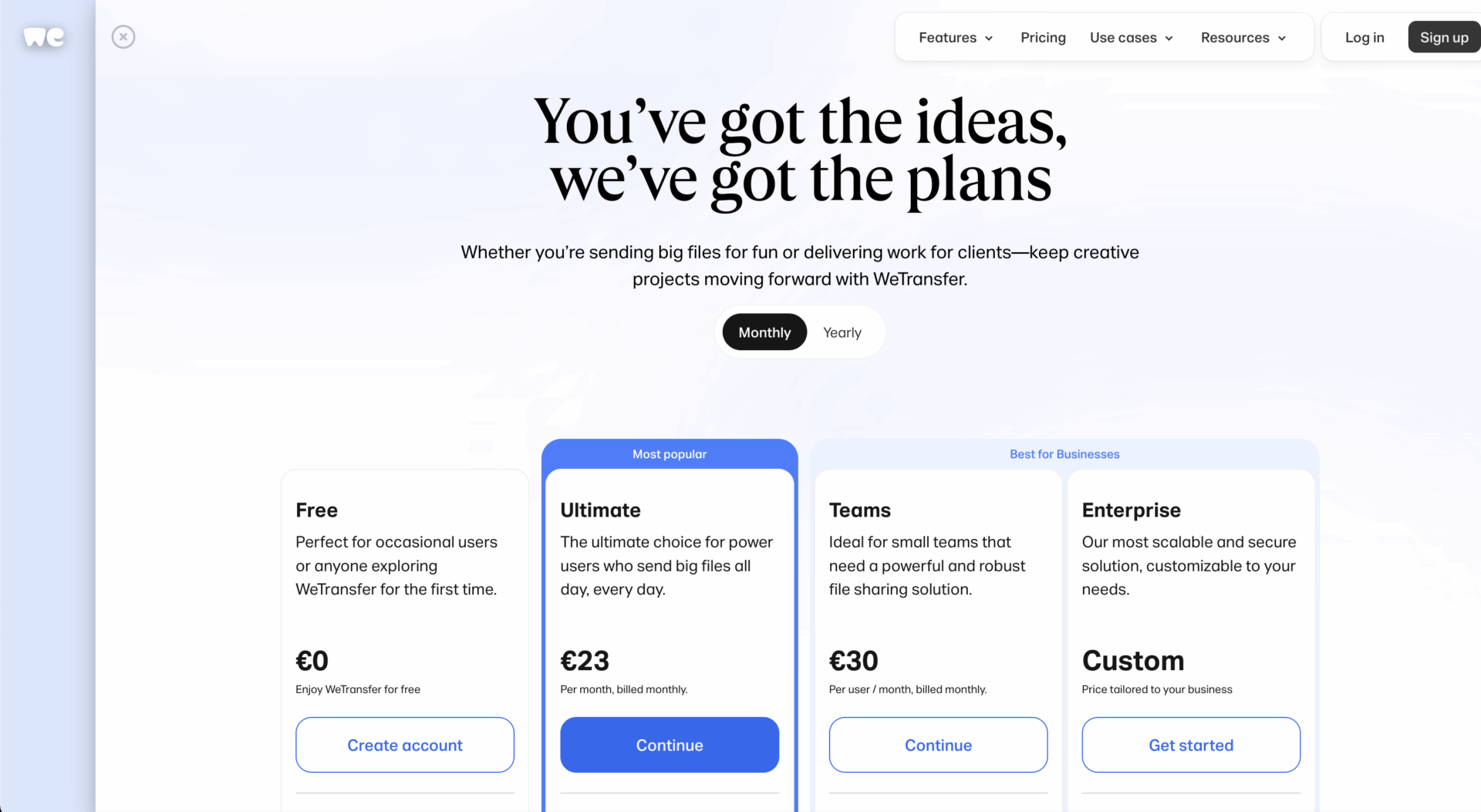
On the other hand, Dropbox paid plans start at $9.99 per month for 2 TB of storage, 50 GB of file transfer, and 30 days of file storage. If you use Dropbox together with your team of photographers and editors, you need to upgrade to their Business plan for $15 per user per month.
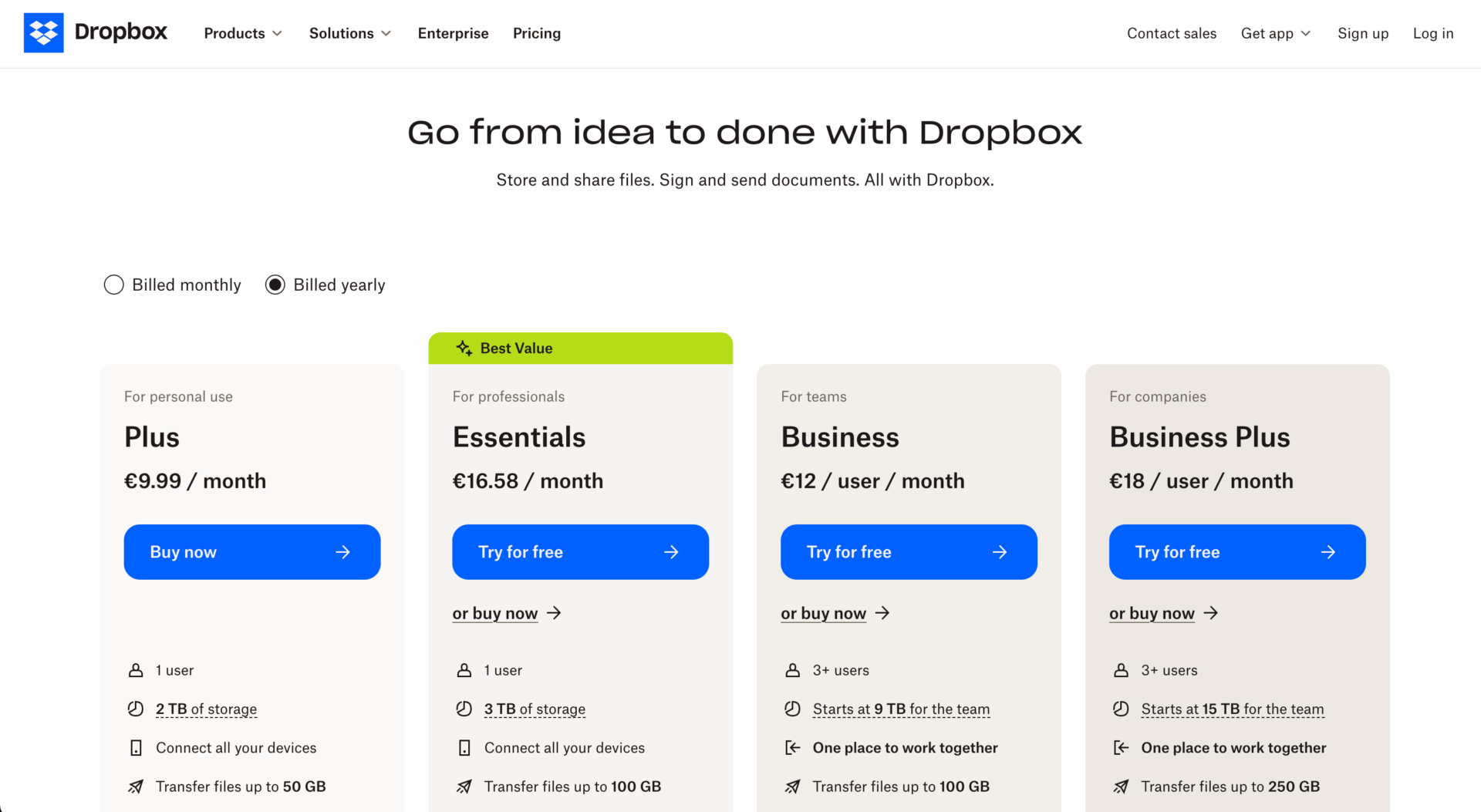
Our pricing verdict:
Dropbox is a more budget-friendly option for individual photographers. You can start sharing photos at just $9.99 monthly. Conversely, WeTransfer provides a more cost-effective solution for teams of photographers, allowing up to 25 members with unlimited transfers and no link expiration, compared to Dropbox’s $15 per user monthly fee.
Who should use WeTransfer for photo sharing?Photographers who work in a team often partner with professional photo editors, videographers, and more. | Who should use Dropbox for photo sharing?Solopreneur photographers who mainly share photos with clients. |
WeTransfer vs. Dropbox: Which is Better for Sharing Photos With Clients and Teams?
WeTransfer and Dropbox both offer working methods for photo and video sharing, but their core functionalities serve distinct purposes. WeTransfer is best for rapid file transfers, while Dropbox functions primarily as a cloud storage solution with link-sharing capabilities.
However, neither WeTransfer nor Dropbox offers built-in online photo gallery features. While often overlooked, presentation significantly impacts client perception. Delivering stunning photographs in a visually appealing format enhances the overall client experience and elevates your creative work.
For photographers seeking a dedicated photo-sharing platform that prioritizes both functionality and presentation, picdrop offers a more comprehensive photo delivery solution than either WeTransfer or Dropbox.
picdrop: an Excellent Alternative to Dropbox for Photo Sharing with Clients
As a Dropbox and WeTransfer alternative for client photo sharing, picdrop transforms photo delivery into a captivating client experience. picdrop replaces simple file transfers with visually stunning, customizable picture galleries that complement your photoshoot’s aesthetic. For instance, you can select the perfect image for the gallery cover, craft a personalized welcome message, fine-tune the image layout, and adjust the background color for optimal contrast.
Once your gallery is perfected, sharing is seamless. Clients require no app installations or registrations; a simple click on the provided link grants instant access to their images. Get more details about picdrop’s photo sharing feature.

Furthermore, picdrop’s photo sharing capabilities extend beyond final product delivery, offering robust support for the photo proofing process. Its intuitive feedback features empower clients to seamlessly select their preferred images through simple “yes” or “no” markings, direct photo comments, and annotations for specific editing requests.
Watch this demo video to see how picdrop works.
picdrop is the Top Software for Sharing Photos with Clients
After going through the pros and cons of using WeTransfer and Dropbox, and being introduced to picdrop, you might wonder which photography platform offers the best photo sharing solution. While we may be passionate about picdrop, we believe it stands out as the best photo sharing platform for photographers. Here’s why.
picdrop | WeTransfer | Dropbox | |
Best for | Photo sharing through an online client photo gallery | One-off photo transfer | Multiple photo sharing |
Customizable photo sharing experience | Yes, personalized photo gallery design | No | No |
Password protected link | Yes | Yes | Yes |
Link expiration | No | 7 days | No |
Automatic image compression | No | No | Yes |
Folder creation and file management | Yes | No | Yes |
Other relevant photography solutions | Photo proofing for client feedback and image management | Download tracking and team feedback (limited features) | Direct camera upload and automatic file backup |
Forever-free plan available | Yes | Yes (3 GB of share and receive files) | Yes (2 GB of storage) |
Paid plans (monthly) | Starts from $10.99 | Starts from $19 | Starts from $9.99 |
With picdrop, you receive more than just a photo sharing tool. You gain a photography platform that enhances client experience through visually appealing galleries, while also offering secure, long-term storage for your valuable images. This combination surpasses the offerings of WeTransfer and Dropbox.
For your next client photo delivery, choose picdrop. Sign up today and share your experience!
WeTransfer vs. Dropbox for Photo Sharing: What Photographers Need to Know
Answering some common questions about WeTransfer, Dropbox, and picdrop photo sharing software.
1. WeTransfer vs. Dropbox: Which Platform is Better for Photo Sharing?
Choosing between WeTransfer and Dropbox for sharing photos depends on what you need. WeTransfer is a cloud file transfer platform best suited for one-off media sharing. Once the link is sent, you can’t change the sent photos again. Dropbox, on the other hand, is a cloud storage platform. It allows you to re-manage the shared files, offering greater flexibility and superior file organization.
2. What’s the Best Client Gallery Alternative to Dropbox?
The best client photo sharing alternative to Dropbox is picdrop. With picdrop, you can customize how the photos are presented to your clients. You can change the image layout, choose the gallery cover, background colors, and more. Conversely, you can’t do this advanced customization on Dropbox. If you truly want to give the best client experience, picdrop’s Presentation Mode is a better choice than Dropbox to deliver your photos.
3. Is WeTransfer a Good Tool for Sending Photos to Clients?
WeTransfer is essentially a cloud storage service, not a platform specifically designed to deliver professional photography works. Consequently, your photography clients will see the generic WeTransfer photo thumbnail view that adds nothing to enhance your creative work. If you want to showcase your photos in a beautiful photo gallery, picdrop is an excellent photo sharing alternative to WeTransfer.
4. Who is picdrop’s Photo Sharing Tool for?
picdrop’s photo sharing is for anyone who wants to create a stunning online photo gallery to showcase their photos and videos. While picdrop’s users are mostly professional photographers, picdrop is also loved by PR teams, marketers, and more, helping them to manage and display their media files.
5. How Easy is it to Share Photos Using picdrop?
Sharing photos using picdrop is super easy. All you have to do is drag and drop the photos and they will be uploaded to the online photo galleries in seconds. No need to convert or resize them as picdrop supports popular photo file formats and high-resolution files. Once they’re uploaded, you can configure the gallery design (for final photo delivery) or leave it as it is (for client photo proofing). Learn more about how picdrop works here.