With the update from 16.11.21, you can create individual “custom links” independently of the gallery name. Sharing new galleries via the previous “plain links” linked to the gallery names will no longer be possible.
Read more about what you can and should do to ensure that your clients can still access their galleries in this article.
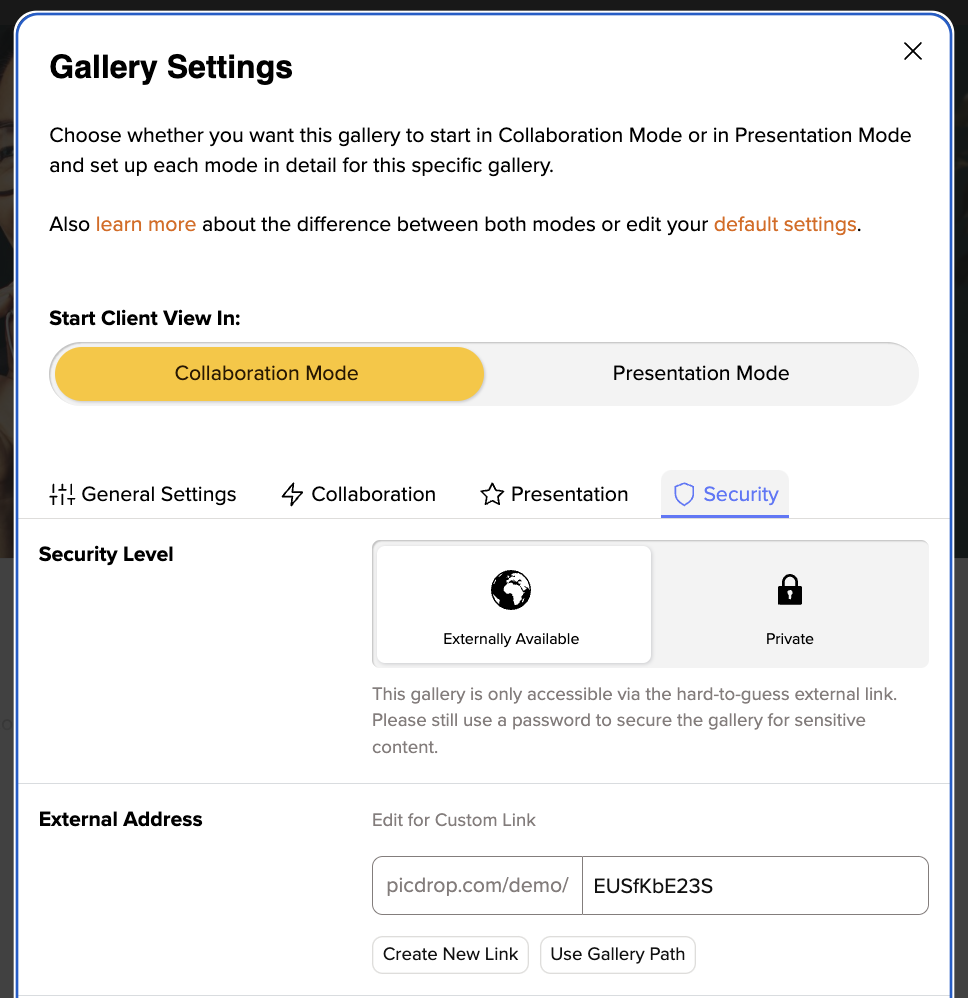
Plain links? What are Plain Links?
Plain Links are links that don’t look like this: picdrop.com/username/3zj7uG6ZR, but for example like this: picdrop.com/username/grandmas-birthday.
In the security settings of your galleries you could choose between both variants. The Plain Link variant was used to get more readable URLs. However, for the last 4 years the second variant, the “secure link”, is the default setting for all new picdrop users.
So if you are part of the majority of our users who always use the “secure link” to share galleries, you can stop reading here. Nothing will change for you!
You are using Plain Links?
If you use Plain Links regularly or have used them in the past, please note that these plain links stopped working as of 2021 December 15th. This also applies to links that have already been sent. If you currently sent out links to clients, you have 2 options:
- You can send a new (secure) link to your clients. Or …
- You can create a new Custom Link for the gallery.
Go to the gallery settings and edit the Custom Link according to your wishes. You can e.g. use the gallery name as before or enter a completely individual name. Please note, however, that this link is then again less secure than the randomly generated link. To increase security, we strongly advise you to always set a password as well.
The security of your data is important to us
At picdrop we regularly take security precautions, check our application for improvement possibilities and implement them. In the security settings of each gallery we inform you that Plain Links are not as secure as the “secure links” and can be “guessed”. Until now, we have relied more on your personal responsibility in deciding which link you choose and let all photographers decide for themselves what type of link you want to use for your galleries. In the future, we want to support you even more and hope that users will use this function much more consciously than before.
How can I still send pretty, more readable links?
Yes, the time of automatically generated links Plain Links is over – unless you consciously decide to keep using them. In this case you can now edit the address of the link by clicking into the address field and name it individually. This is a new option with a similar result: a readable text link. So you can still create nice URLs for galleries that should be public, for example. But now you are no longer locked into automatically using the name of the gallery as the link!
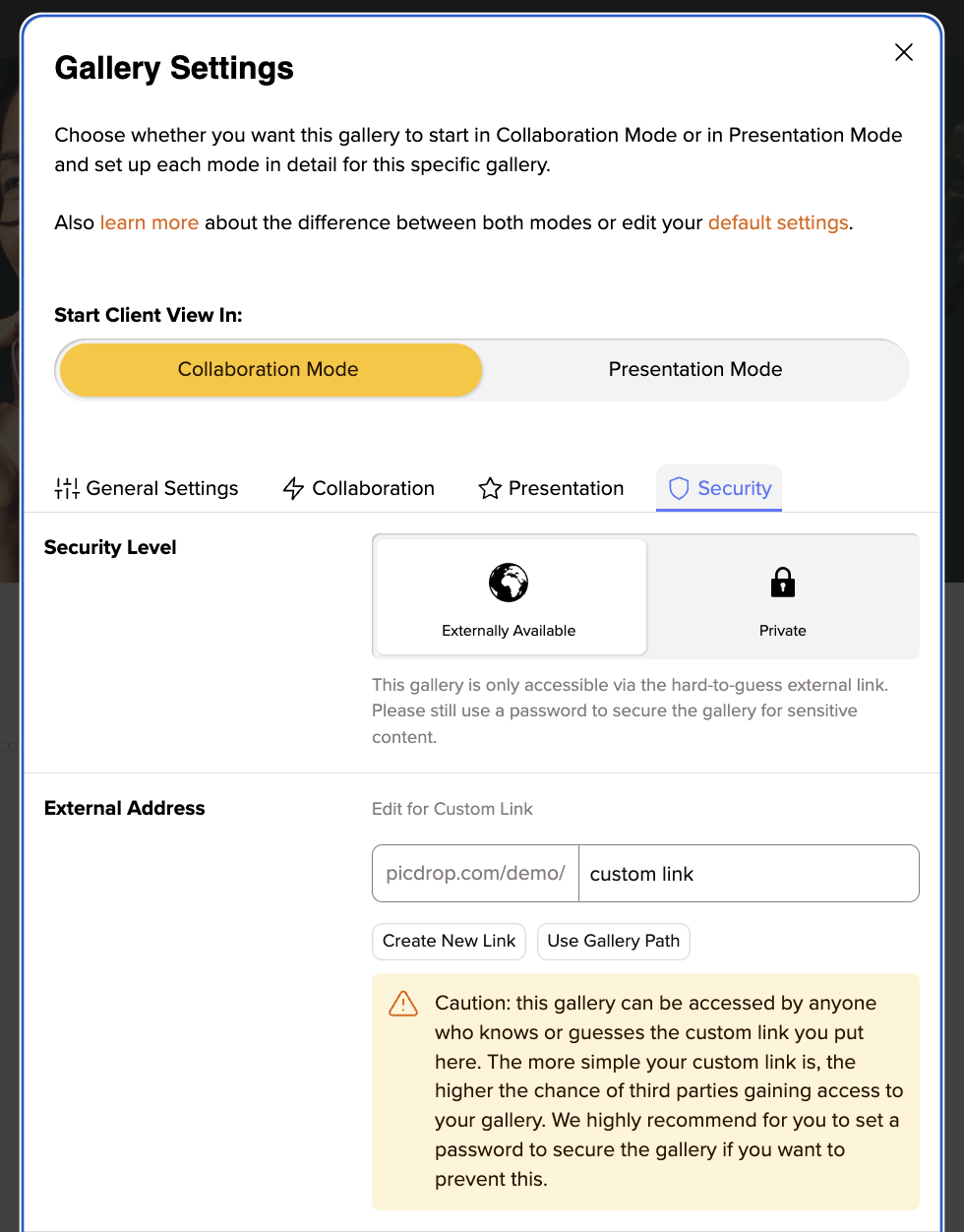
The upcoming changes in a nutshell
- You are using only secure links for your galleries? Everything stays as it is and there is nothing for you to do!
- You have been using Plain Links for your galleries? As of 2021 December 15th your galleries will no longer be accessible via the Plain Link.
- What do I have to do now? The easiest way is to send your clients the new randomly generated link to the gallery. Alternatively you can edit this link in the security settings of each gallery (and thus make the old link usable again). It’s best to set a password for the gallery at the same time, if it doesn’t have one yet.
I still have questions.
No problem! Write us at hello@picdrop.com and we will be happy to answer all your questions.