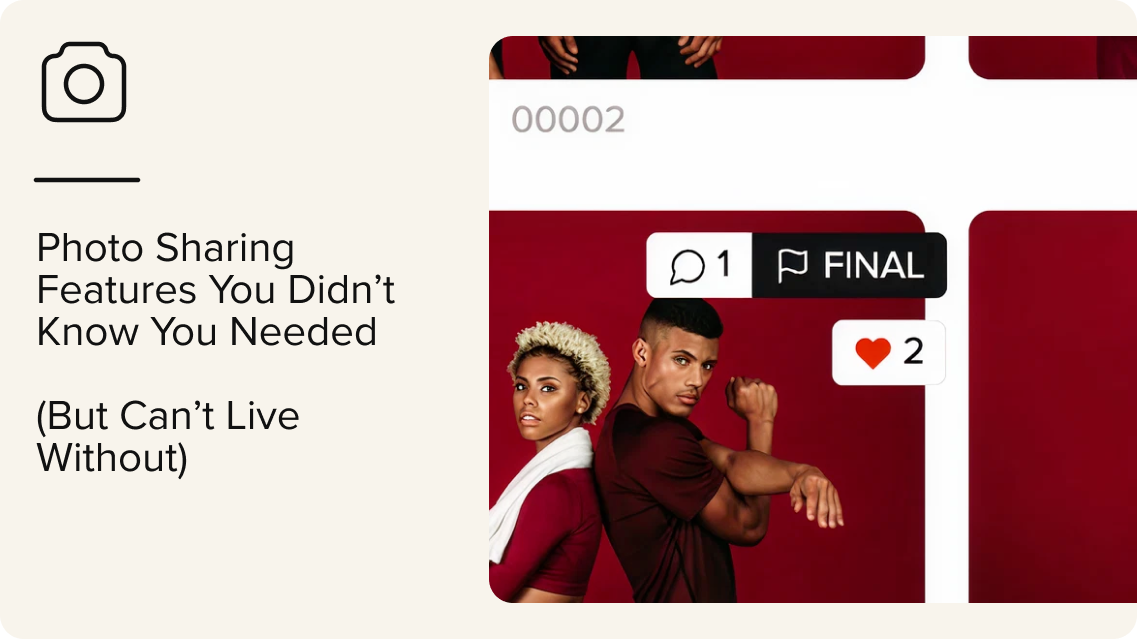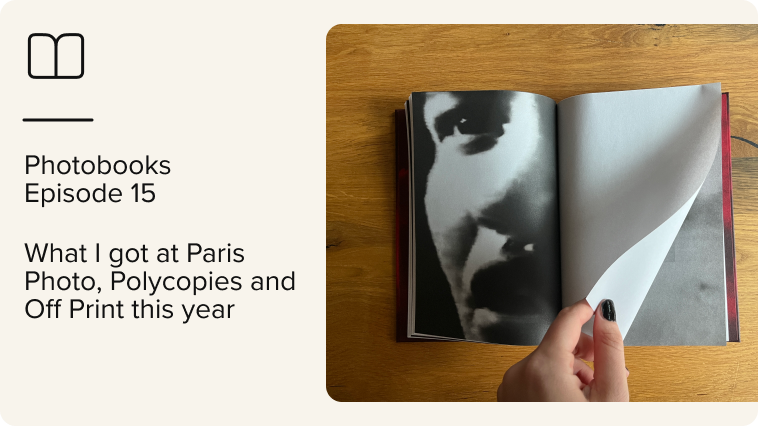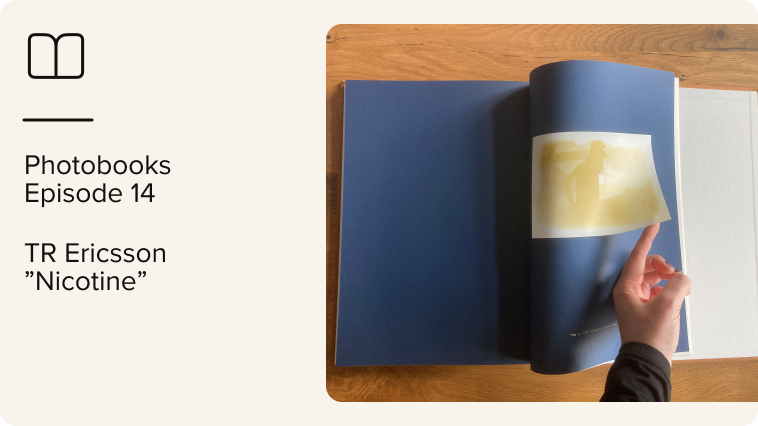You may have heard fellow photographers, videographers, and content creators talk about picdrop. It’s well known for streamlining photo sharing with clients and teams, making the photo delivery process fast, simple, and enjoyable. But did you know picdrop is more than just an image delivery tool?
picdrop is packed with features that can dramatically improve your workflow, communication, and client experience. We’ll explore some of picdrop’s lesser-known features and settings you didn’t know you needed, but won’t want to work without once you’ve tried them.
1. Branded Photo Galleries Your Clients Will Love
If you’re a wedding or portrait photographer, personal branding is likely a big part of your business, and your clients care about it, too. They’ll notice how professional and polished their client photo gallery feels. With so many individual clients making up your client base, each one is a potential source of referrals. A strong, consistent brand experience can turn happy clients into your best marketing channel.
That’s why your client gallery shouldn’t just deliver files but tell the full photo story and reflect your brand style at every touchpoint. This is where picdrop’s photo sharing solution shines.
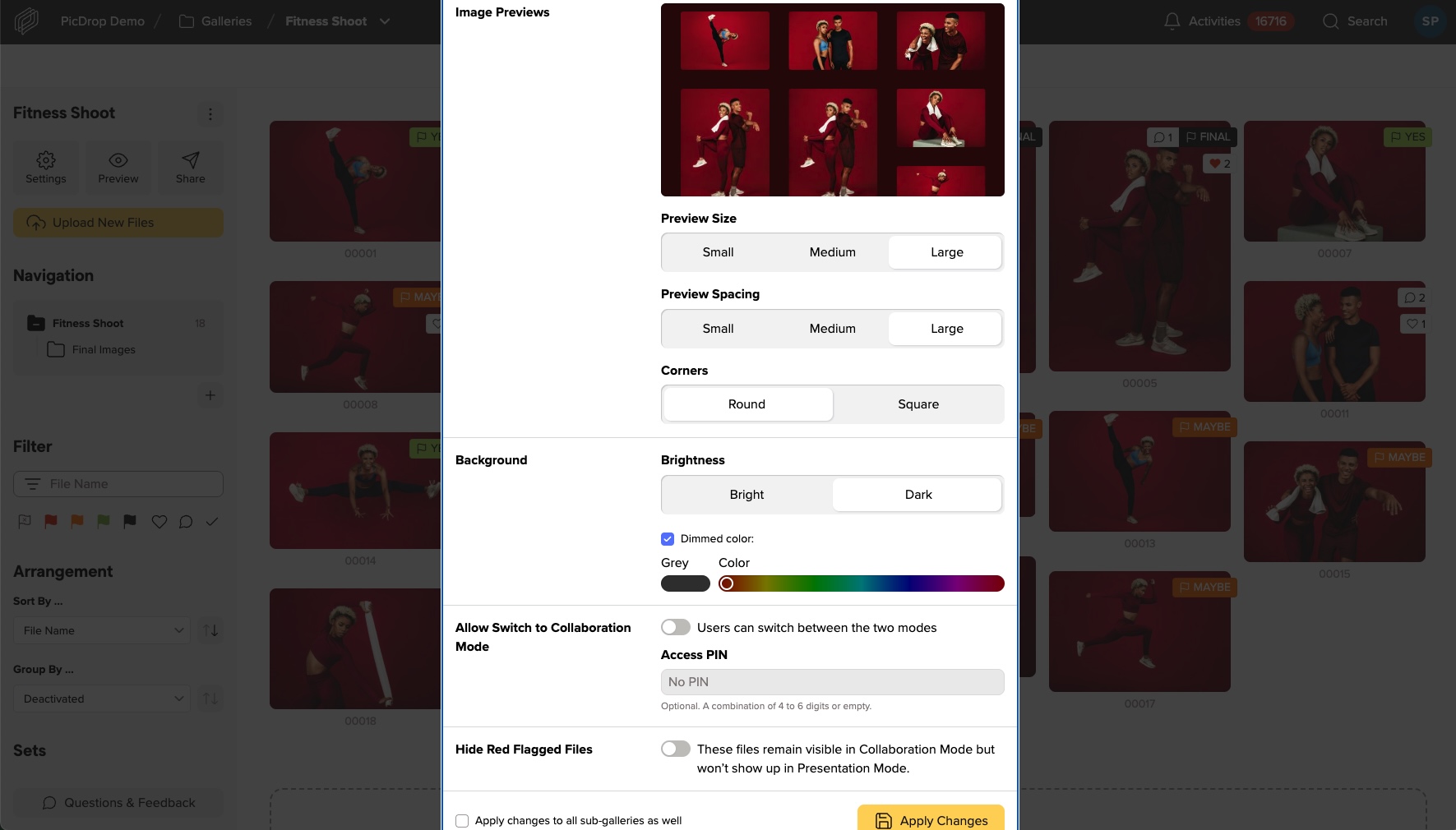
With picdrop, you can customize the look and feel of your galleries by personalizing the logos, background colours, layout preferences, and more. For example, when shooting for a commercial client, you can use a simpler layout with no branding, while for a headshot of a private client, you might want a more polished and branded look.
2. Image Flagging and Annotations for Clear Client Feedback
Delivering images to clients and teams can be quite chaotic. Endless email conversations, various filename versions, and scattered feedback are some of the challenges you often face when using a general file sharing platform like WeTransfer and Dropbox.
With picdrop, clients can easily mark the images they like by clicking the ‘like’ button or mark them with specific flags for the ‘yes, no, or maybe’ photos. You can then use the filter feature to easily spot the photos and videos marked with specific flags.
Additionally, they can leave text-based comments or even draw directly on the photo to give clear feedback. This helps eliminate any guesswork about what needs to be retouched or edited. It also shortens the feedback loop, ensuring everyone’s on the same page about which images need changes. It’s collaboration made simple and effective.
3. Robust Privacy, Download, and Access Controls to the Photo Galleries
picdrop takes privacy seriously, giving you full control over who can access your work. You can easily set a password for your client photo and video gallery, or let picdrop generate a hard-to-guess one for you.
When it comes to downloads, picdrop gives you precise control. For instance, you can restrict file downloads and add watermarks to protect your images from misuse or unauthorized sharing.
4. Exports to Capture One and Adobe Lightroom
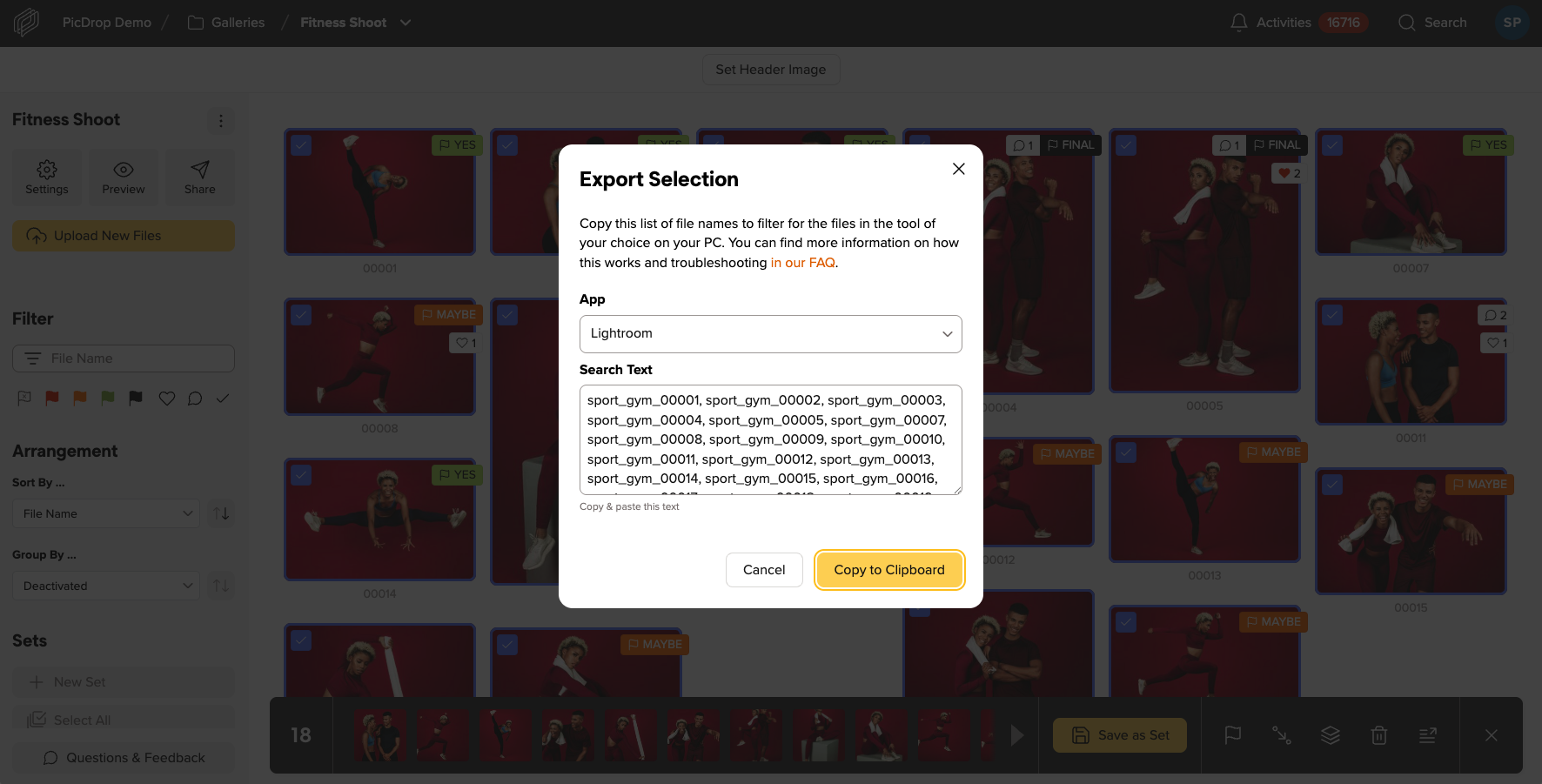
Once your client has made their photo selections, you’ll want to edit them for the final touchup using photo editing software like Adobe Lightroom or Capture One.
While you can manually search for the chosen photos (by typing the file names in the search bar), it is time-consuming and tedious. Instead, use picdrop’s file name export.
picdrop will generate a list of the chosen photo file names, which you can paste directly into the Capture One or Lightroom search function. This one feature alone can save you at least 30 minutes per job.
5. Mobile-Optimized Photo Sharing for On-the-Go Clients
While you’re likely managing most of the work in picdrop from your desktop, it’s important to remember that your clients may be viewing their photo galleries on a phone. With people spending four to five hours a day on mobile devices, mobile optimization matters more than ever.
picdrop offers a smooth, professional experience on any device, making it easy for clients to review images on the go. And if you need to deliver mobile footage or upload photos directly from your phone, the mobile version of pcdrop is just as seamless and reliable as the desktop experience.
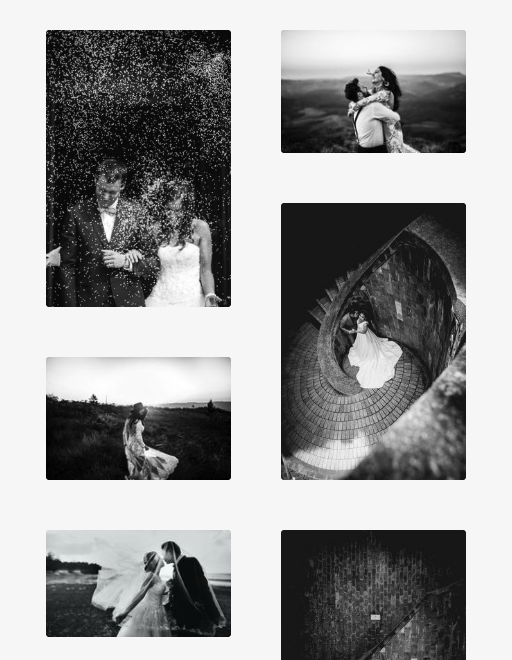
6. One Place for All Your Photographer Team’s Uploads
Running a photography business that employs multiple photographers for a single job (such as a large wedding or a corporate event), all of these photographers will need to deliver their images to you first, before you send the final selections to the client.
With picdrop, you can create one client gallery photo and allow all photographers and videographers to upload their files to a centralized location. No more endless Dropbox links or emails. Everything is in one place, organised and ready for review.