If you want, you can also allow your clients to upload flies to your galleries.
Open the gallery (or create a new one just for this purpose) and open the Gallery Settings. Activate “Client Upload” in the “Edit Mode” tab:
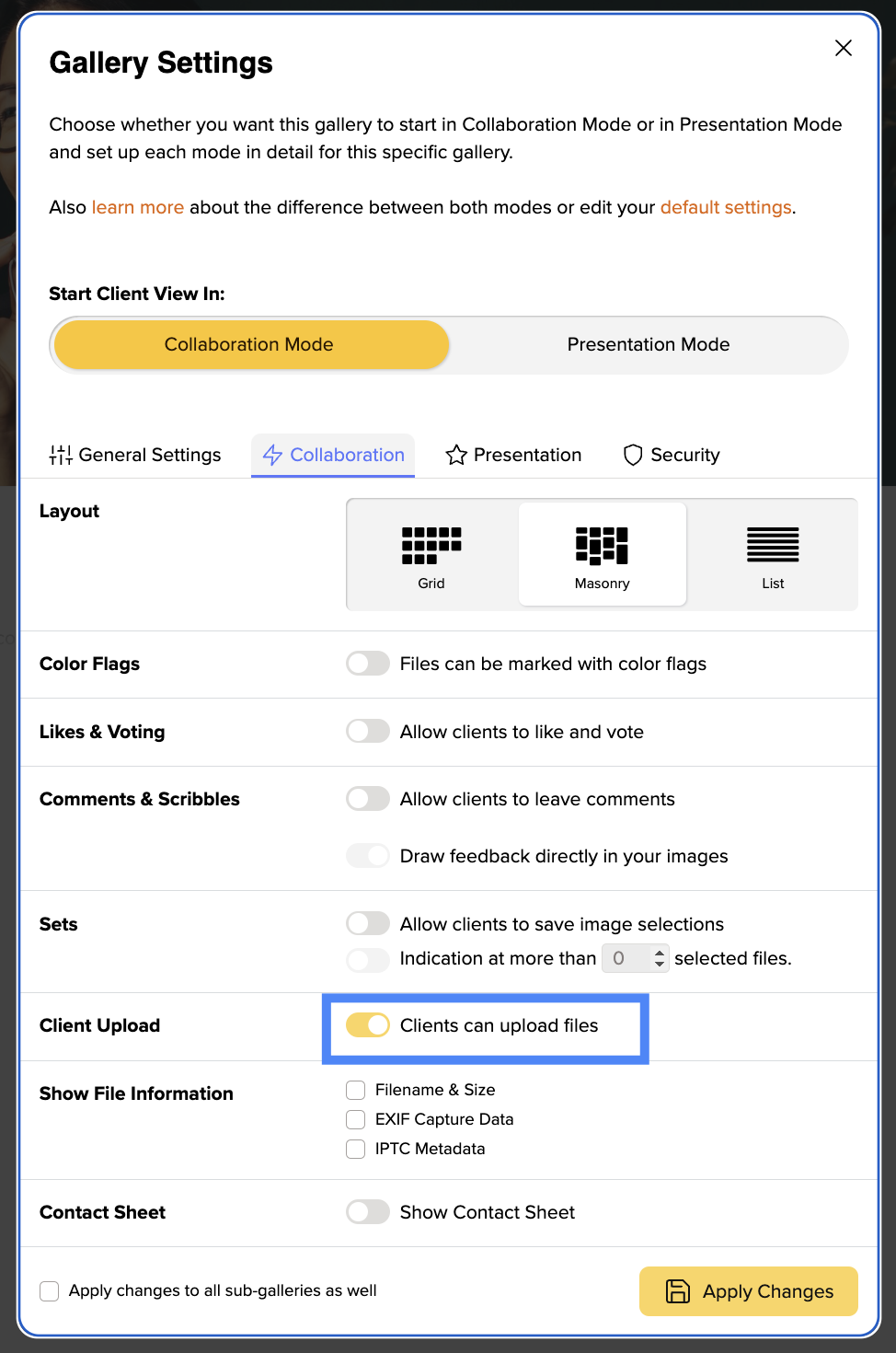
Then you can send your clients the link to the gallery. They can now upload their own files at any time by drag & drop or by clicking the upload button.
Can my clients delete files?
No. Only you can delete files from a gallery in your account. (The only exception is that you may also give team members the right to do so.)
Can my clients overwrite files?
Yes, as far as uploading is concerned, your clients have exactly the same possibilities as you have with this option and can therefore simply overwrite files of the same name.
Will my clients be able to download their or other files automatically?
No, If you want your clients to be able to download files again, activate “Downloads” in the gallery settings as usual.
Do I get a message if my client has uploaded files?
Yes, you will receive an email every time your client uploads files.