With the advanced search in picdrop, you can search gallery names, file names, and IPTC metadata.
The search can be opened at any time via the search bar at the top of the screen or by using the keyboard shortcut cmd/ctrl + F. If the search is started from within a gallery, you can choose whether to search only that gallery (including sub-galleries) or the entire account.
The following IPTC metadata fields can be displayed and searched for in picdrop:
- Content
- Description
- Keywords
- Image author
- City
- City details
- State
- Country
- Copyright
Multiple search terms can be entered separated by commas (e.g. shooting, beach), and results will be shown that contain one or more of these terms. Terms in quotation marks (e.g. "shooting beach") are searched as an exact phrase.
After your search results are listed, you can jump to the desired image with one click.
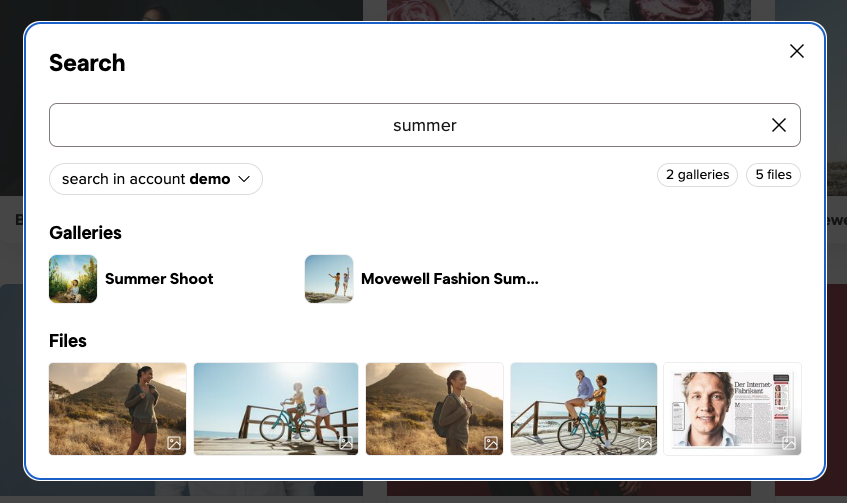
You can also open each of the results in a separate tab with CMD-click or right-click.
The global search is available only to account owners and team members; visitors can use only the filter bar within individual galleries.