Please be aware that the client login function is no longer included for accounts created from 04.11.2024!
The function has been deactivated for new accounts because it has repeatedly led to misunderstandings. Nevertheless, we explain below how to understand the client login function in picdrop and how you can make good use of it, especially for picdrop users who still have the function available in their account.
So don’t worry, client logins can be helpful if you keep a few things in mind.
The most important thing you need to know is that within the client login function some important gallery settings will not be taken into account. These include the password setting and the setting for navigating between the gallery levels.
You should definitely keep this in mind if you decide to use a client login with recurring customers and also always check these settings again before you send the login data out so everything works exactly as you want it.
Do you work with the same clients over and over again?
Then you (or your clients) surely have been in the situation to search for the exact link that belongs to the current shoot from a long list of gallery links.
With a client login, you give these clients a place where they can find all their galleries at any time with just one login code – no more saving or searching for individual gallery links.
In the account settings of your picdrop account, you can set up this client login. Just enter the name, an access code and add all the galleries that should be accessible via the client login.
And how does the client login work for my clients?
Your clients will receive their individual access code from you. They enter this access code on the login page of your picdrop account at picdrop.com/your-username.
After clicking on “Login” your clients will see a personal dashboard page listing all the galleries you have shared with them.
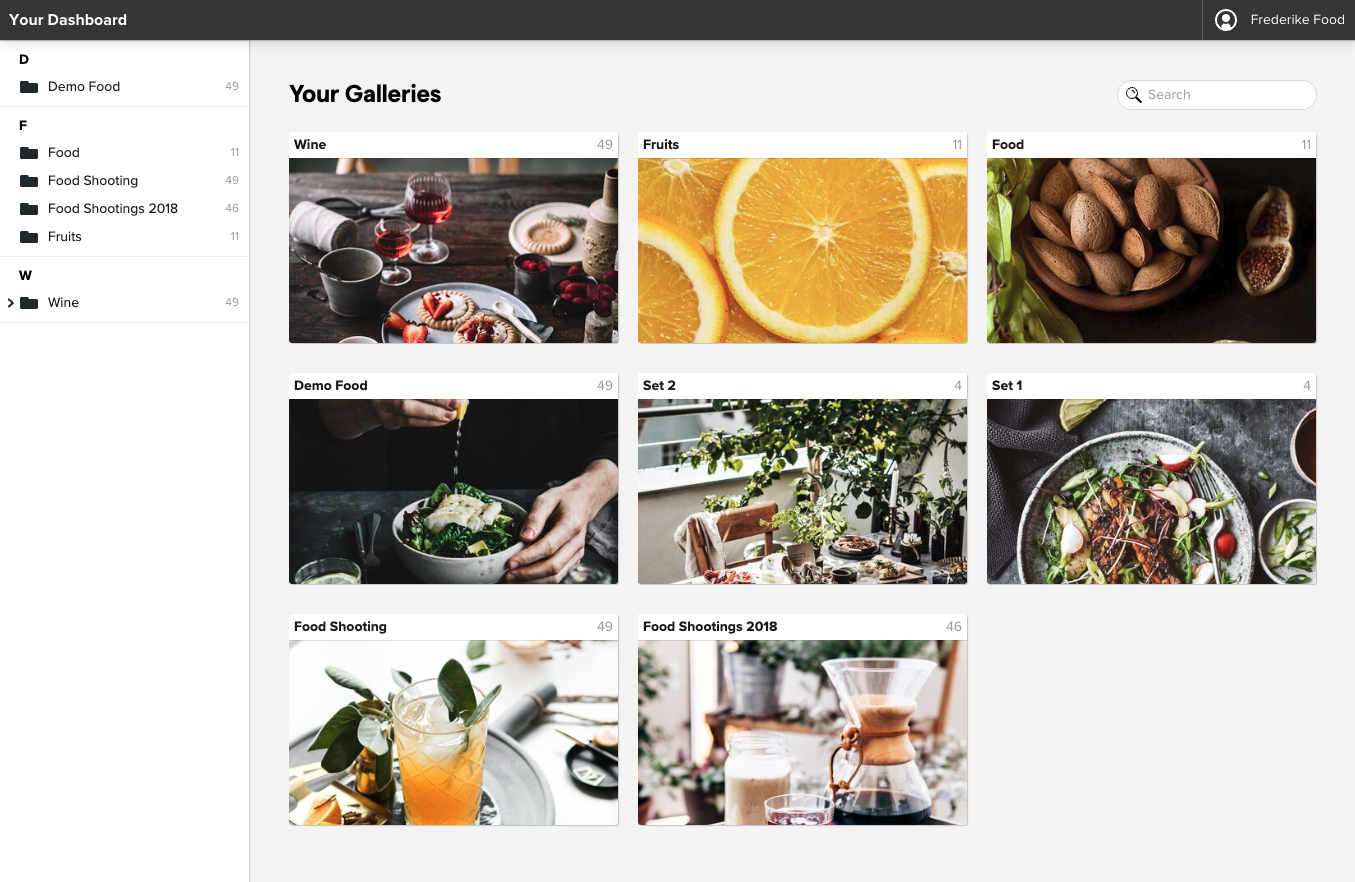
What else can client logins be used for?
Of course, you can also use the client login in a completely different way.
For example, create a client login to which you add all your portfolio galleries with a specific theme. Then you just send the appropriate access code to potential buyers. Or if you regularly sell your images or licenses for your images, you may combine all your galleries that you offer for licensing into one client login.