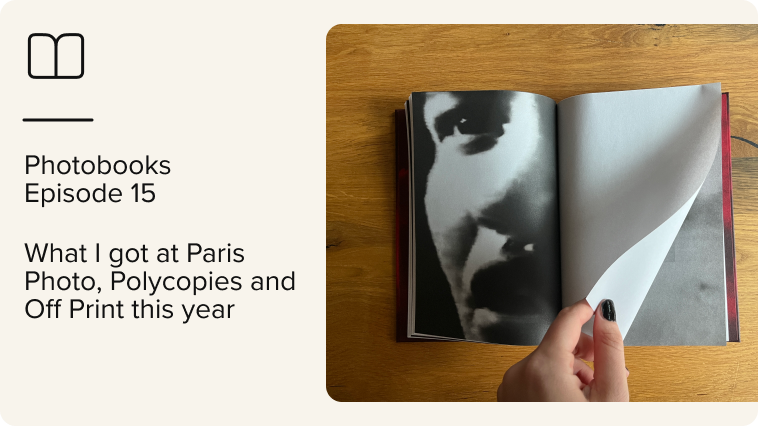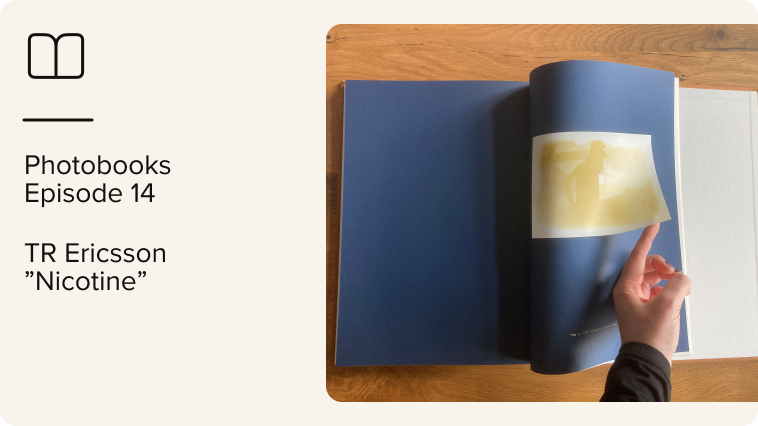From now on, you can recover deleted client galleries by retrieving them from the trash bin in your picdrop account. You can find the trash bin at the bottom left corner of your new dashboard. In the trash bin, you will find the duration for which a gallery will be stored before it is permanently deleted. With a single click, you can effortlessly restore a deleted gallery.

How long is the restoration period for deleted galleries?
Deleted galleries can be restored within a maximum of 7 days.
Who can restore galleries?
Only account owners and team members with write access have the authority to restore galleries. (External gallery visitors cannot access your dashboard and therefore cannot access the trash bin anyway)
Why are some deleted galleries not visible in my trash can?
There are two possible reasons for this. Either the gallery has already been permanently deleted because it was originally moved to the trash bin more than 7 days ago, or the gallery that is not displayed was a sub-gallery of a deleted main gallery. The trash can only displays explicitly deleted galleries and does not show the sub-galleries they contain. Still, in case you restore the main gallery, sub-galleries will also be restored.