General
What is picdrop?
picdrop is an online service that lets you as a photographer create flexible galleries for your clients in a flash.
You don't need more than an internet browser and your own picdrop account. The installation of software on your computer or server is not necessary - but possible.
As a photographer, you upload your image and video files at picdrop, where they are stored absolutely securely and permanently. Your clients will then only need the link to the picdrop galleries you have created to view, select, download, etc.
Link to this entryWhat file formats does picdrop support?
You can upload these file formats to your picdrop gallery. We create a preview image for (almost) all of these formats and your customers can download them if you have enabled downloads in the gallery:
| File Format | File Extension | Preview? | Up- and Download? |
| JPEG | JPG, JPEG | ||
| JPEG 2000 | JP2, J2K | ||
| TIFF | TIF, TIFF* | ||
| Photoshop | PSD*, PSB* | ||
| Bitmap | BMP | ||
| GIF | GIF | ||
| PNG | PNG | ||
| High Efficiency Image Container | HEIC | ||
| - | |||
| RAW Formats | File Extension | Preview? | Up- and Download? |
| Canon | CR2, CR3, CRW | ||
| Nikon | NEF | ||
| Kodak | DCR | ||
| Sony (Minolta) | MRW | ||
| Olympus | ORF | ||
| Fuji | RAF | ||
| Pentax | DNG, PEF | ||
| Leica | DNG | ||
| Phase One | IIQ | ||
| Leaf | MOS | ||
| Mamiya | MEF | ||
| Digital Negative | DNG | ||
| Hasselblad | 3FR, FFF | ||
| Sony | ARW | ||
| Panasonic | RAW, RW2 | ||
| Samsung | SRW | ||
| - | |||
| Other Formats | File Extension | Preview? | Up- and Download? |
| Text Files | TXT | no image format | |
| HDR | HDR | – | |
| OpenEXR | EXR | – | |
| Meta data | XMP, BIM | no image format | |
| Lightroom | LRTEMPLATE, LRCAT | no image format | |
| Capture One | COCATALOG, COMASK, COS, COF, COP, COT, EIP | no image format | |
| Videos (playable) | MOV, AVI, FLV, M4V, MP4, MPG, MPEG, WMV, MTS, MKV, OGG, WEBM, HEVC | ||
| Audio | WAV, MP3, MXF, XML | no image format | |
| Graphic files | EPS, AI
SVG DWG, DXF |
– no image format |
|
Info about previews for RAW files
With some RAW files of some cameras, there may be color tints or image errors in the previews. Your uploaded original files however are not affected by this!
The technical reason for this is that most camera manufacturers do not publish their "RAW recipes". However, we do our best to analyze the raw data and still display a reasonably correct preview image in your galleries as quickly as possible.
You are missing a file format completely in this table?
Feel free to write us at hello@picdrop.com!
___
* For Photoshop and TIFF files, we recommend disabling the alpha channels in the file so that the image preview can be displayed in picdrop.
Link to this entryCan picdrop handle RAWs, TIFFs and PSDs?
The vast majority of formats
Of course JPGs, TIFFs, PSDs and most RAW formats are displayed cleanly in picdrop. An exact list of displayable formats that picdrop can handle can be found here.
RAW formats
With RAW formats, unfortunately, each manufacturer makes his own type, so that the formats of some manufacturers can lead to color shifts and other effects. This is especially true for brand-new camera models, which we don't always support immediately. However, we can display most formats without any problems. To make sure that picdrop can also display your RAWs well, you can simply output them as DNGs in your RAW editing program like Lightroom. This has no influence on the quality of your RAWs.
PSD format
Everything works perfectly fine in 99% of all cases. However, with very complex Photoshop files (.PSD), errors can occur when working with many layers and various layer modes, etc. For example, we recommend to deactivate the alpha channels so picdrop is able to show a clean picture preview. Flat, simple PSDs without thousands of layers are no problem at all.
Link to this entryCan I change the look of a gallery?
Of course!
You can customize your logo (for the whole account), the header image of each gallery and the text above each gallery at any time. Starting from the Pro plan you can use three different layouts (grid, masonry and list) in picdrop’s edit mode.
You can also format the welcome text of each gallery and embed Youtube or Vimeo videos there.
Tip: Use the welcome text to explain to your customers how to use the color flags and selections or to link to an individual tutorial.
Starting with the Pro plan, the features of your gallery also include the Presentation Mode, where you can make a lot of design settings for each of your galleries. For example, you can adjust the background color or the font according to the style of the gallery.
Detailed information about Presentation Mode can be found here.
Also, starting with the Pro plan, you can customize the color flags in your galleries account-wide: you can assign individual names to your color flags and (de-)activate individual color flags.
Link to this entryWhich characters does picdrop support in gallery names?
The operation of picdrop is simple and intuitive, as is the naming of your galleries. However, in some special cases it may be helpful to know which characters picdrop supports when naming your galleries.
You can use the following characters in your picdrop gallery names without any problems:
A-Z (lower & uppercase)
äöü (lower & upper case)
0-9
_ - ( ) .
As well as spaces if they are not at the beginning or end of the gallery name
The following characters are automatically converted or reduced by picdrop into your gallery name:
You enter: & or + picdrop changes to: und
You enter in: ß picdrop changes to: ss
You enter: á picdrop changes to: a (letters with diacritical characters are reduced to the basic letters if possible - with the exception of German umlauts)
All other special characters in the gallery name are not supported by picdrop and will be removed from your gallery name.
Link to this entryWhat are team members in a picdrop account?
Team Members allows you to work together with several people in one picdrop account. Each Team Member uses his own login data and can access galleries and settings of the picdrop account with individually adjustable access rights.
Team members can be used in Pro+ and and in our Business Plans. All details about setting up and using the team member function can be found here: Team Members in picdrop’s FAQ
Link to this entryWhat are the differences between the three layouts in the Pro-Plan?
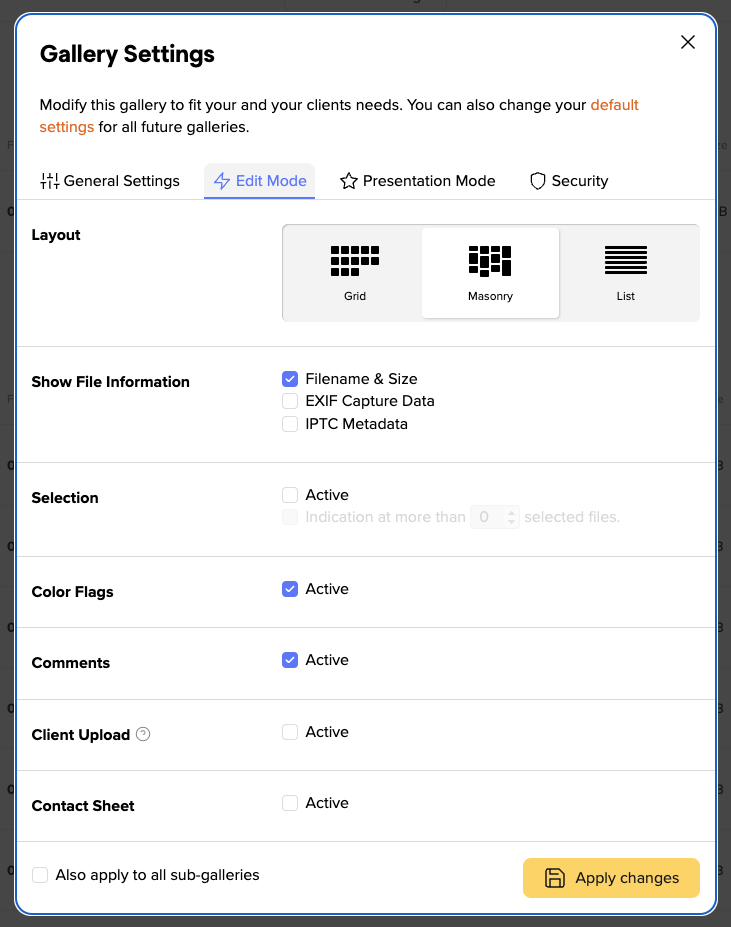
In your trial month as well as plans starting from the Pro plan you will have three different gallery layouts to choose from.
Grid layout
The grid layout is the layout that will automatically be used when a new gallery is created. Unless you have changed this in your own default settings. This layout gives your clients a quick, orderly overview of all images. Thus, making it the ideal layout for working with professionals such as picture editors or corporate clients who want to quickly make a selection and get an overview of all images.
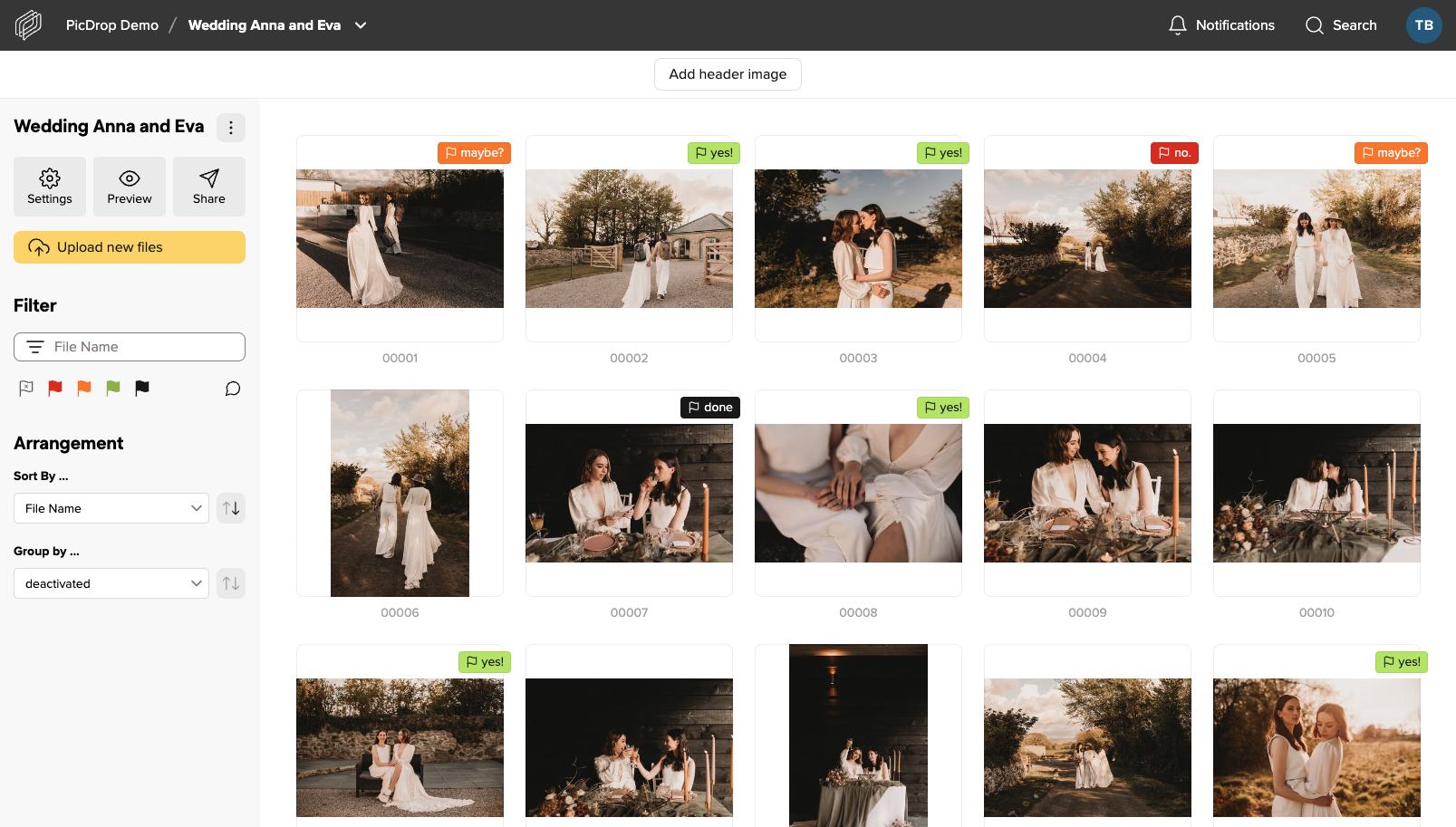
Masonry layout
The main difference between the Masonry layout and the grid layout is that the images are displayed much larger and the arrangement is "fluid". One preview image after the other – this makes the gallery look prettier overall, but may also be a bit more confusing. The layout is therefore perfect for private clients, e.g. weddings, where presentation is more important than selection and quick comparison of similar images. Especially in combination with the large header image (also included in the Pro plan) your galleries will look much more impressive.
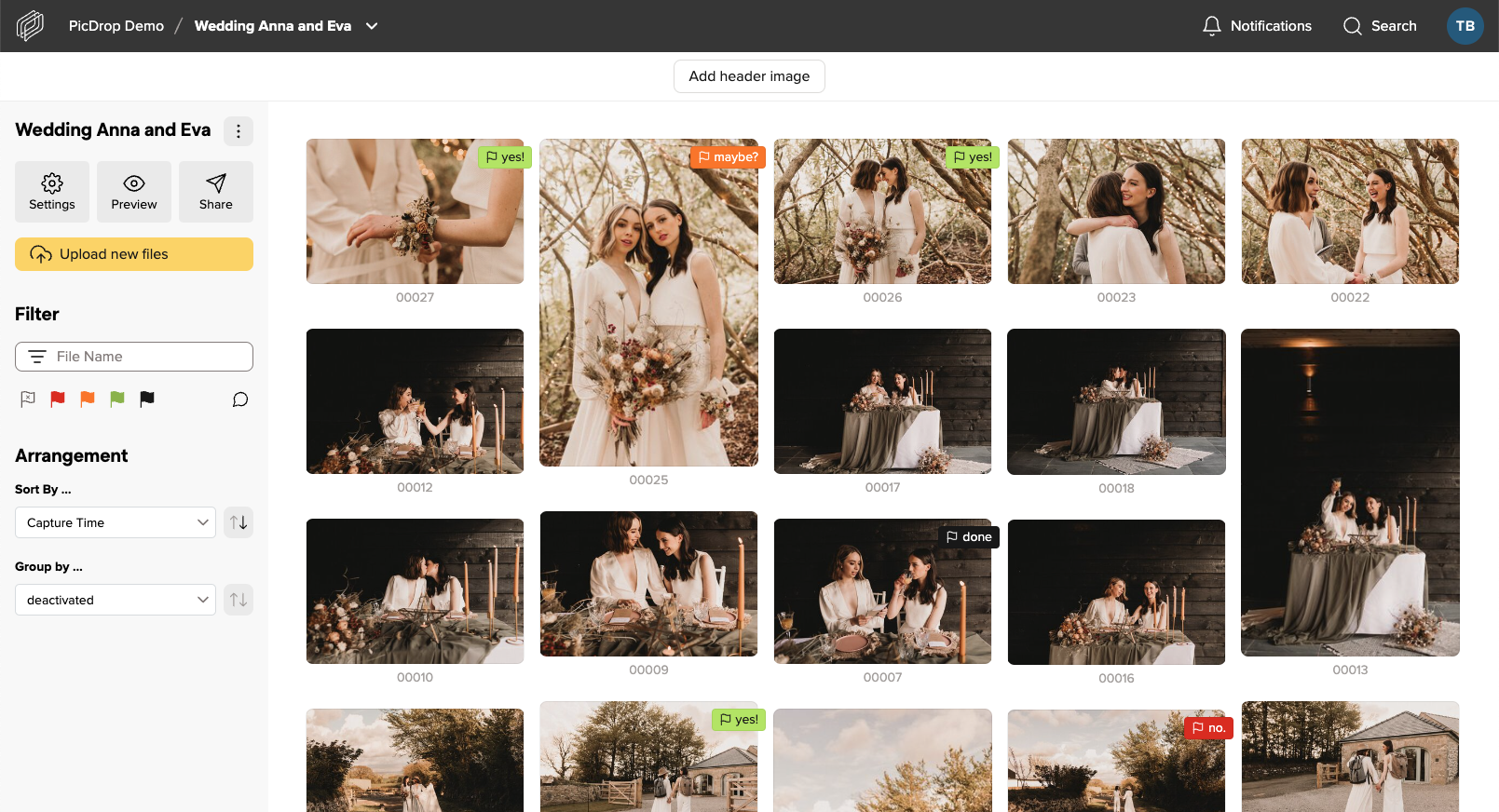
List layout
The list view is intended for fast file exchange between professionals working together on a project. If you're looking for a file with specific attributes such as dimensions or file type, this view is great for sharing with post-producers or staff who know exactly what they're looking for and need quick access to it. We recommend that you sort the view in the gallery settings so that the last upload is always on top.
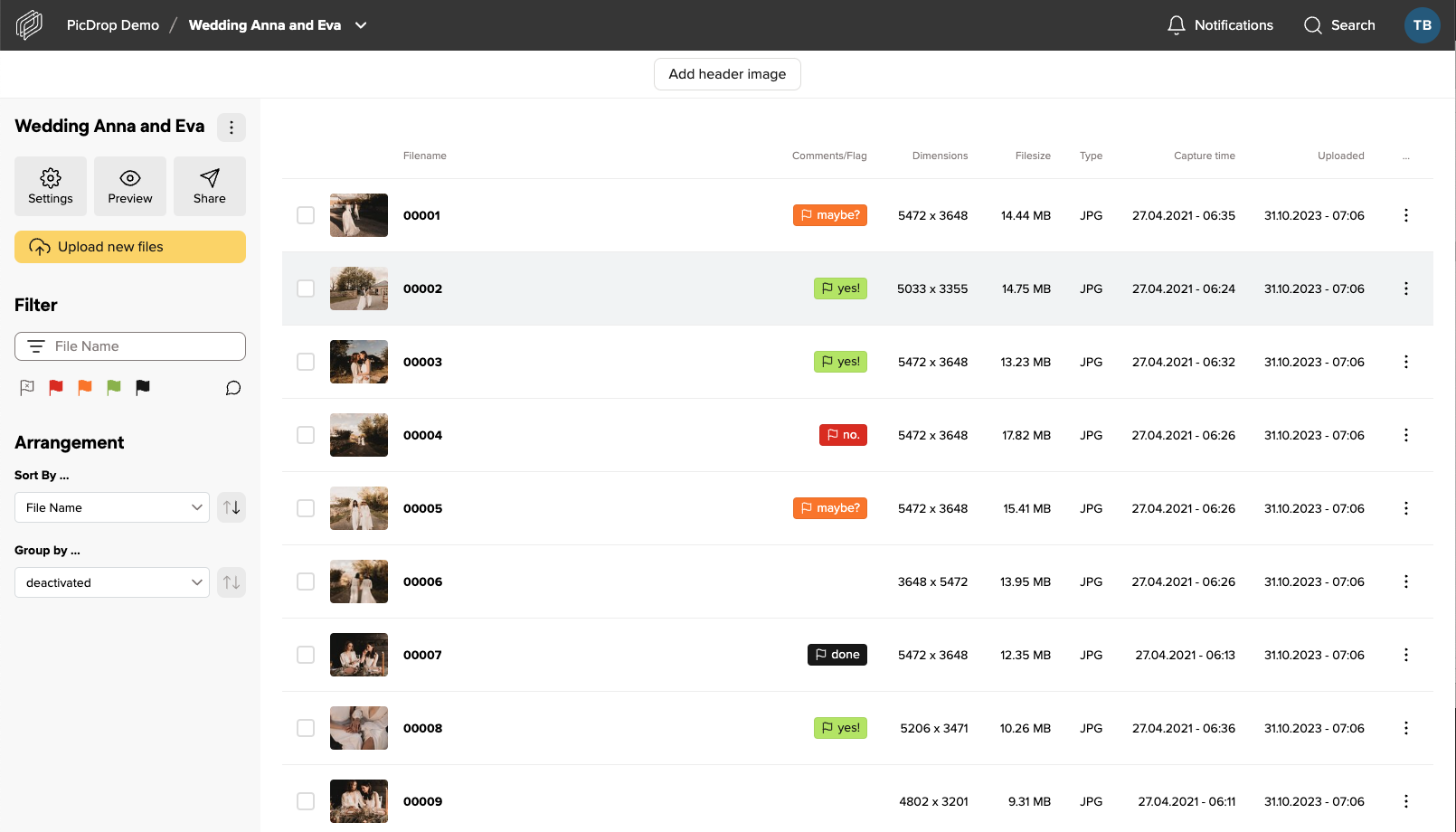
Get the layouts
You can switch between the layouts in each gallery in the Pro and Business Plan.
Upgrade your account to one of those plans right here!
Link to this entryWho can see my entire gallery overview?
Just you. No one else.
To share galleries with third parties, you should always send the direct link to the desired gallery.
Link to this entryCan I integrate picdrop on my website?
Of course, you can use picdrop under your domain and with your logo etc. If you want, none of your clients will notice that you use our service for your work. You can find more information in your account settings.
Web-integration: your picdrop galleries under your domain
With picdrop’s web-integration you can run picdrop under your own domain so that we remain invisible to your clients.
The web integration will transform your picdrop URL www.picdrop.com/maxmiller/gallery to your own domain, e. g. maxmiller.com/client/gallery.
You can finde the neccessary files right here. And here is our instatllation manual for the web-integration.
Link to this entryWhy does picdrop cost money?
With picdrop we would like to offer you a reliable service on which you can depend 100%.
We ourselves have seen, used and loved many tools that unfortunately had to stop working after a while because they only concentrated on popularity or great features rather than on how they can finance themselves and pay the next server bill. We do not speculate on being bought by an internet giant for millions of euros on day. Instead, we want to offer you a great service that you like to pay for. This is the only way to ensure that picdrop will remain for many years to come. Therefore, that's why picdrop costs money.
Link to this entryDetails about the picdrop Business Plan
Our Business plan is the best way to work together with all your image and video files as a team.
Our Business plan includes all the advanced features of picdrop. Additionally, this plan allows you to invite multiple team members into your picdrop account to be able to work together, smarter and more effectively.
Your advantages with the Business plan:
Collaboration: Invite specific team members to your picdrop account and manage your files together.
Integration of third parties: Give your image & video suppliers, agencies and freelancers individual access for smooth collaboration.
Control: With individual access rights, you can control who can access which data and collaborate on your projects.
Real-time communication: Work together internally and externally with selections, comments, agreements on color flags etc.
Availability: Give your team access to your data from anywhere. Coordinate with colleagues - mobile or on desktop, without any installation.
Smooth transfer: Send and receive all common image formats - simply by dragging & dropping them in your browser.
External provision: Send image collections e.g. for PR/press purposes.
Time saving: Smart voting tools save valuable time for your team.
Automatic archive: Store all assets permanently on up to 1 TB of storage, expandable at any time.
Security: Your data is protected in the cloud. Insecure, local installations are no longer necessary.
German data protection: Of course picdrop works DSGVO compliant.
The picdrop Business plan S already includes 3 team members, Business M includes up to 10 team members and Business L up to 15 team members. Further team member accesses and more storage can be booked flexibly with the Business XL plan at any time. You can find an overview of our Business plans here.
Link to this entryCan I set up multiple admin logins (e.g. for my employees or team members)?
You can use team members to invite other people to collaborate in your picdrop account.
You can invite one team member on the Pro+ plan. With our Business plan, it's possible to work with even more people in one picdrop account.
You can find more information about how team members work here.
Link to this entryCan I sell pictures or order prints via picdrop?
No. With picdrop we want to offer a lean, perfect service for the selection and transfer of image and video files. Selling images / videos and ordering prints is a very large, complex area that other vendors are already doing well and is not on our agenda.
Link to this entryHow do my clients get to their galleries? Do they need an account?
Your clients do not need an account or login.
Nevertheless, there are two different, easy ways to send galleries to your clients.
Directly
Send your clients the direct URL to your gallery - they don't need to log in unless you have set a gallery password in the gallery settings. This is the fastest, most convenient and most used way.
You can send the address to them by e-mail, messenger, etc. Or conveniently via picdrop by clicking on "Share" in your gallery.
Via client login
You can create clients logins in your account settings. You can set a login and assign it to one or more galleries to which your client will have access. Afterward, you point your client to your picdrop URL (https://www.picdrop.com/your-username). There he/she will find a login field in which he/she only has to enter his/her password. After the successful login, your client will see an overview of all the galleries that have been activated for him/her. It is important to understand that the client login has nothing to do with the password of a single gallery.
Furthermore, it is important to know that noone is able to see your gallery overview. This overview is reserved for you, as the account owner only. Therefore, it makes no sense to refer clients to your own picdrop URL unless you have created a client login for them.
Link to this entryCan you design and program a portfolio website for me?
No, unfortunately we don't offer such a service.
Link to this entryHow do I set the functions and look for a gallery?
In each of your galleries, you can activate or deactivate all functions individually. You can tailor your galleries perfectly to every client and every project. You are able to do this in each gallery in the upper right corner under “Gallery Settings”.
General settings
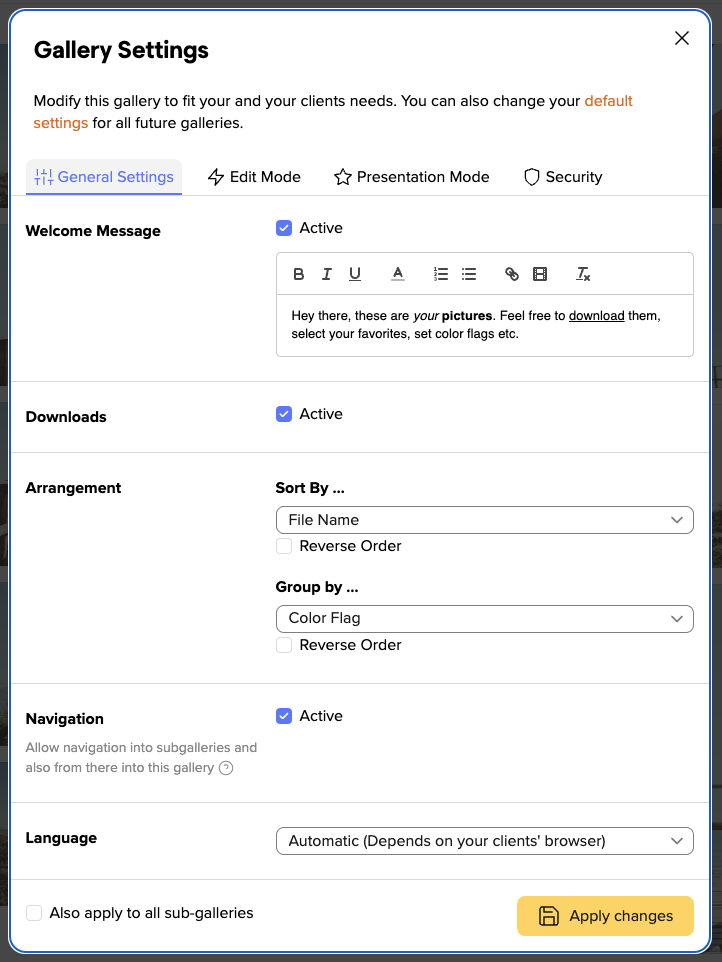
Welcome Message: Here you can welcome your clients to their picdrop gallery or give them specific instructions along the way. The text will always be displayed on top of the gallery.
Downloads: Here you can specify whether your clients may or may not download your original files.
Arrangement: Here you select how your files will be sorted: by file name, capture time, upload time, file type, file size, and image dimensions. You can also group all images by color flags or file type.
You can also decide if your clients should be able to navigate to sub-galleries and vice versa.
picdrop is available in English and German, here you can define in which language your clients should see picdrop. If you do not set anything, picdrop automatically detects the browser language of your clients and then displays the gallery in German or in English.
If you want to change the header image you can find detailed instructions right here.
Edit Mode
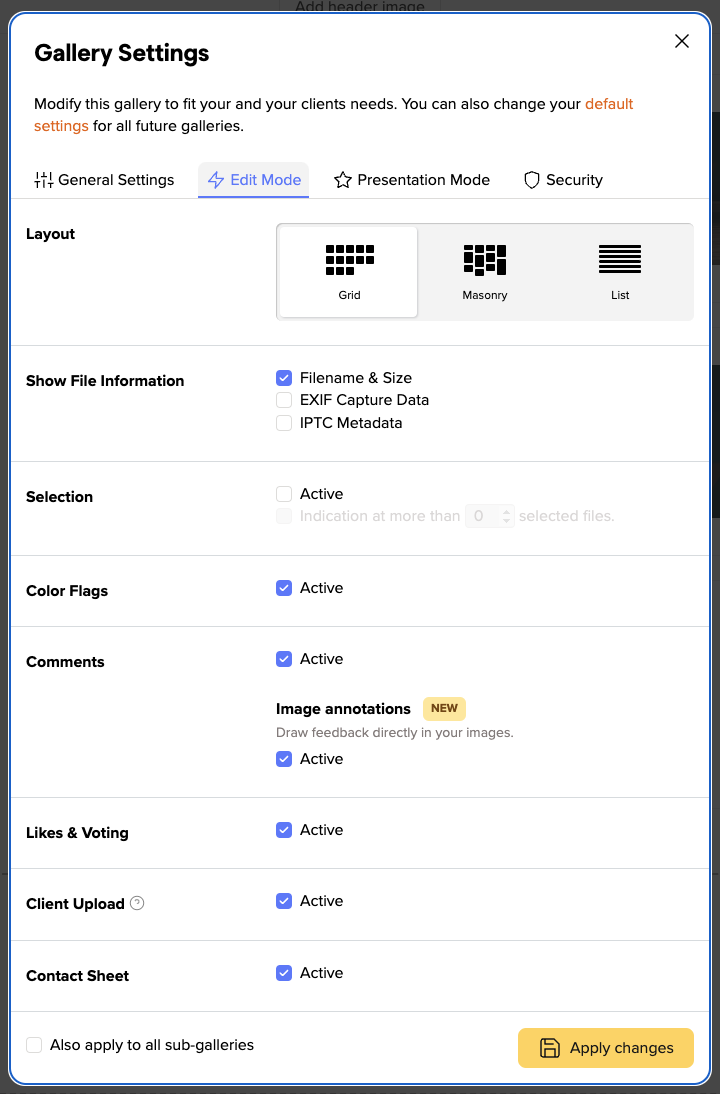
picdrop’s Edit Mode is for collaborating and communicating with your clients. Here you can decide what your clients can do.
Layout: Here you define the appearance of your gallery and how your files should be arranged.
File information: Choose what your clients can see when clicking on a single file.
Picture selections: With the picture selection function you can set specific photos in a gallery. With a click on the blue + at the upper left edge of the preview picture, the file is added to a set of selections. After completing an image selection, it must be saved and named.
Color markings: With the color markers you can very quickly and easily make decisions and assessments with your clients. In the gallery overview at the upper right edge of the preview or in the single picture display under each file, the color marking menu appears and each color can be selected with a single click. The colors red, yellow, green and FINAL are available.
(Pro-Tip: Sort the images in the “Appearance” area by color markers and downwards. This automatically sorts your images in the overview according to color and displays them separately, which makes it extremely easy to filter out favorites.)
Comments: By activating the comments your clients have the possibility to write comments on each file in the gallery. The comments will be displayed at the bottom left of the files and can be created in the same place.
Image annotations: Scribbles let your clients draw their comments into the images.
Client upload: If you want your clients to upload files to the gallery as easily as you can, then activate the client upload.
Print contact sheet: For further coordination, you can also activate the option for your clients to print a contact sheet.
Presentation Mode
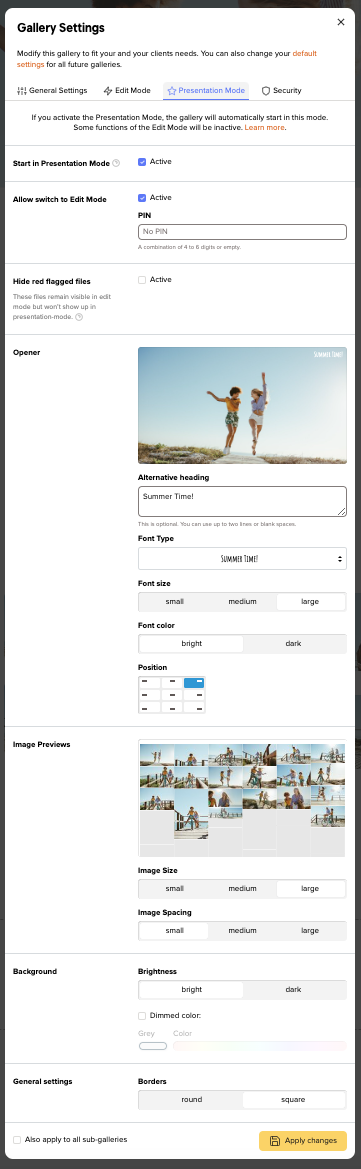
The Presentation Mode is a specific way for you to deliver a gallery to your clients. It focuses on the beautiful presentation of your pictures and videos and puts the practical picdrop functions in the background. The Presentation Mode is available for you in some plans (starting with Pro). All features of the Presentation Mode are also available in detail in our FAQ.
Starting the gallery in Presentation Mode: The essential setting for the Presentation Mode is its activation/deactivation.
Since some of the familiar picdrop functions are not active in the Presentation Mode, if you would still like to use these functions with your clients, you should activate the switch to Edit Mode. You can apply this change by entering a 4-6 digit PIN number.
You can hide red marked images / videos in the Presentation Mode from the gallery, so you can only present the best results.
Below these three functions, you find are all the settings with which you can customize the appearance of the gallery in Presentation Mode: being background color, appearance of the header image, as well as size, spacing and edges of your thumbnails. All other gallery components such as buttons and social links conveniently adapt to your settings for the appearance of the gallery.
You can find more detailed information in our separate FAQ articles about gallery design, background color, title settings, setting a gallery’s header imgage and thumbnail settings.
Security
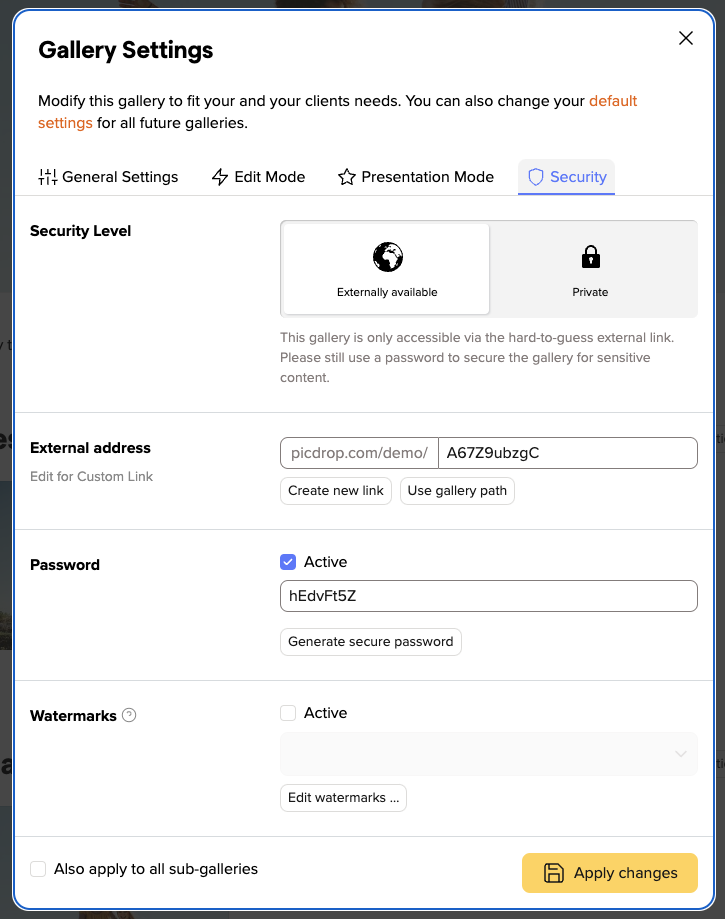
Here you are able to protect your pictures with a watermark and password. But above all, you can specify the address at which your gallery should be accessible.
Gallery Links: There are several ways your gallery links can look. For each gallery, we always create an externally available, secure link first, which consists of a randomly generated string of letters and numbers. In addition, you have the opportunity to edit the link individually and enter the wording that you would like to use for the custom link to the gallery instead of using the random string. By clicking on the "Insert gallery path as custom link" button, you can also select the gallery name and gallery path as link wording. If you set your gallery as private, it will only be visible to you as an account owner and to client logins.
Password: Regardless of the shape of the gallery link, you can create or have an additional gallery password created for each gallery. We generally recommend this additional step to secure the gallery to all our users.
Watermark: To protect your pictures, you can activate the picdrop watermark function. For this purpose, enter one or more desired watermarks in your account settings, for example with your logo. These can then be selected in the gallery settings.
Please note: Activating and disabling watermarks for a gallery can take some time. Please be patient while the function is applied before making any other adjustments to the gallery settings. It is also important to know that we do not overwrite the watermarks on your original pictures since we will never change your files. Instead, we put the watermark over the thumbnails so they are protected from screenshots. Even though watermarks are enabled, the original files can be downloaded. Make sure to deselect download as a function in the gallery settings.
Don’t forget to save!
If you have set everything, you can save your settings by clicking on “Apply Changes“. To make sure that your clients gets exactly the settings you expect, select “Client View” in the top right corner to see how your clients will see the gallery!
Link to this entryWhere can I find the picdrop app for smartphones?
A picdrop app is not necessary. Instead, you can use our mobile version and place it on your smartphone as an app icon. (This way offers the same functions as an app would offer, but saves us the effort of developing several apps for different smartphone operating systems in parallel. Also you as a photographer don't have to install another app.
Just put the link to your gallery overview or to a single gallery directly with a shortcut on your smartphone. After that you can call picdrop with one "click" and it feels like an app.
Is there an app for my clients?
Your clients can "drop" their galleries on their phone in the same way. All they need to do is open their gallery and follow the instructions below for their Android or iOS device.
Instructions: picdrop quick access on Android
Just follow these 4 steps:
Open overview or gallery
Open the menu in the upper right corner and click on "Add to home screen".
Give the icon a name and click on "Add".
Position the icon on your home screen by pressing and holding it or click on "Automatically add".
Instructions: picdrop quick access on iOS (only with Safari Browser)
Just follow these 3 steps on when you are on your dashboard:
Click on the Share icon at the bottom center of the screen
From the options, select "Add to Home Screen"
Give it a name and click on "Add"
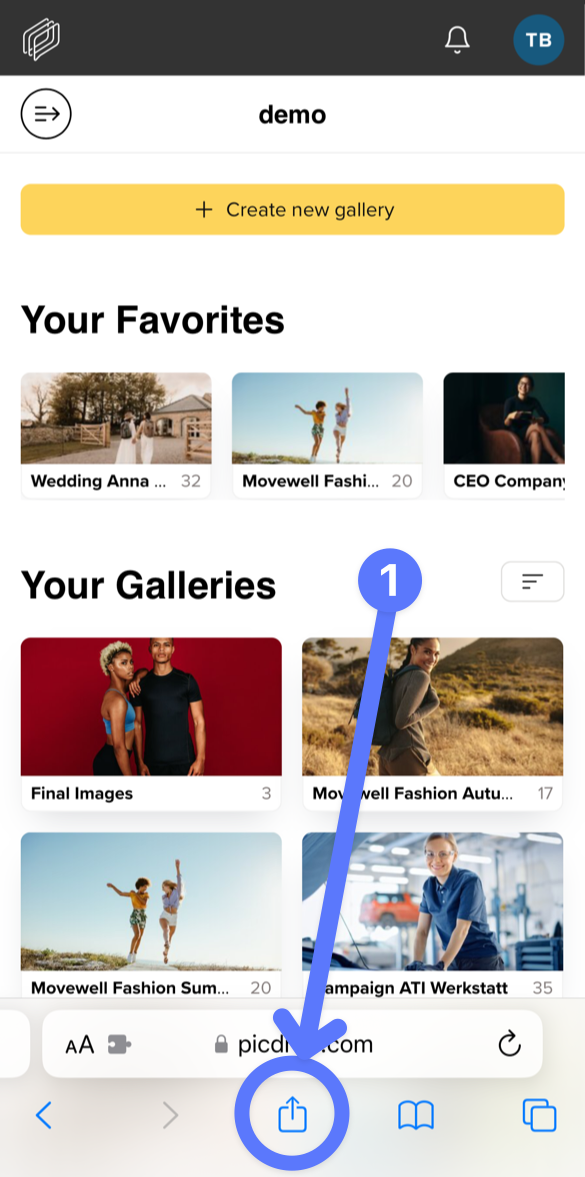
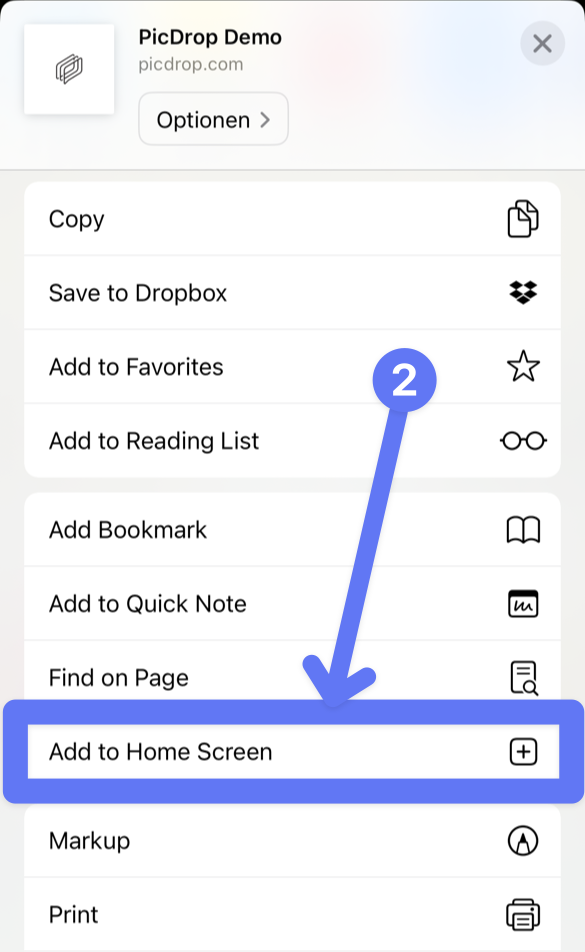
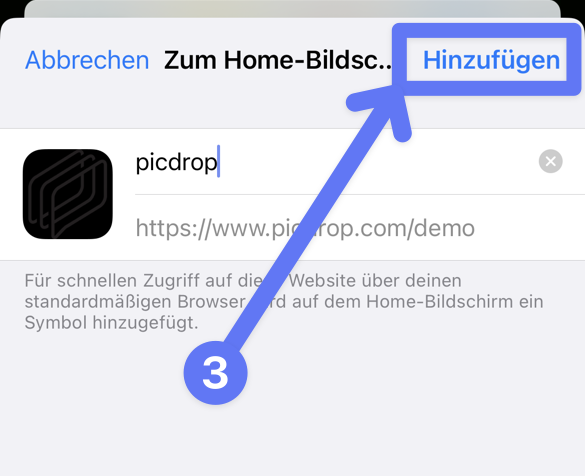
Bye bye, Plain Links! Hello, Custom Links!
With today's update (16.11.21), you can create individual "custom links" independently of the gallery name. Sharing new galleries via the previous "plain links" linked to the gallery names will no longer be possible. Existing galleries with active plain links can still be opened until December 15th. To increase the security of your galleries, we take a logical step here.
Read more about what you can and should do to ensure that your clients can still access their galleries in this article.
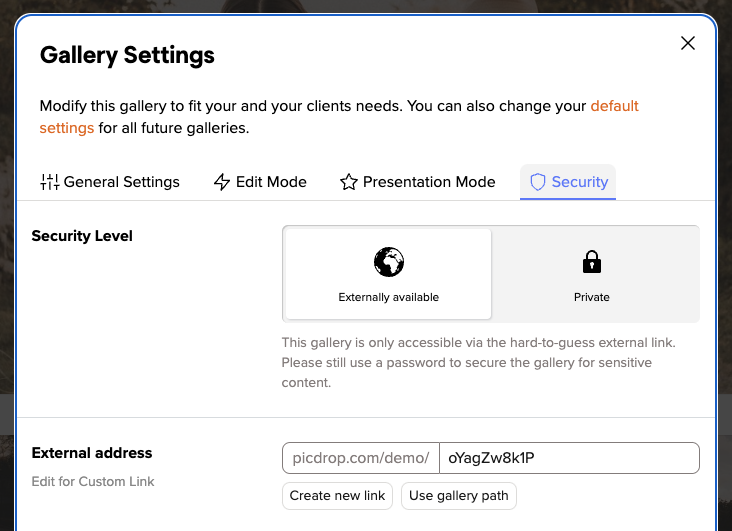
Plain links? What are Plain Links?
Plain Links are links that don't look like this: picdrop.com/username/3zj7uG6ZR, but for example like this: picdrop.com/username/grandmas-birthday.
In the security settings of your galleries you could choose between both variants. The Plain Link variant was used to get more readable URLs. However, for the last 4 years the second variant, the "secure link", is the default setting for all new picdrop users.
So if you are part of the majority of our users who always use the "secure link" to share galleries, you can stop reading here. Nothing will change for you!
You are using Plain Links?
If you use Plain Links regularly or have used them in the past, please note that these plain links will STOP working as of Wednesday, December 15th. This also applies to links that have already been sent. If you currently sent out links to clients, you have 2 options:
You can send a new (secure) link to your clients. Or …
You can create a new Custom Link for the gallery.
Go to the gallery settings and edit the Custom Link according to your wishes. You can e.g. use the gallery name as before or enter a completely individual name. Please note, however, that this link is then again less secure than the randomly generated link. To increase security, we strongly advise you to always set a password as well.
The security of your data is important to us
At picdrop we regularly take security precautions, check our application for improvement possibilities and implement them. In the security settings of each gallery we inform you that Plain Links are not as secure as the "secure links" and can be "guessed". Until now, we have relied more on your personal responsibility in deciding which link you choose and let all photographers decide for themselves what type of link you want to use for your galleries. In the future, we want to support you even more and hope that users will use this function much more consciously than before.
How can I still send pretty, more readable links?
Yes, the time of automatically generated links Plain Links is over - unless you consciously decide to keep using them. In this case you can now edit the address of the link by clicking into the address field and name it individually. This is a new option with a similar result: a readable text link. So you can still create nice URLs for galleries that should be public, for example. But now you are no longer locked into automatically using the name of the gallery as the link! This way you can make sure that a link you sent to your clients in the last days remains available after the change on December 15th.
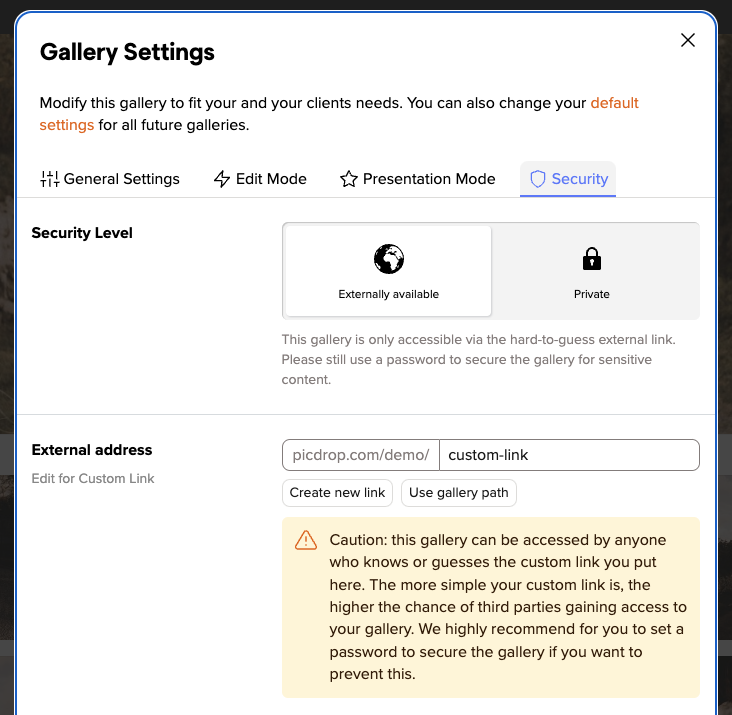
I have a lot of plain links that need to remain accessible. What now?
Of course, we know that in some cases there are a lot of plain links that need to continue working under their old address. In cases where the number of links is too large to check the settings yourself, or where you do not have an exact overview, we are happy to help. Please contact us at hello@picdrop.com so that we can work with you to convert your old plain link galleries to the new custom links. We are happy to help you!
The upcoming changes in a nutshell
You are using only secure links for your galleries? Everything stays as it is and there is nothing for you to do!
You have been using Plain Links for your galleries? As of December 15th your galleries will no longer be accessible via the Plain Link.
What do I have to do now? The easiest way is to send your clients the new randomly generated link to the gallery. Alternatively you can edit this link in the security settings of each gallery (and thus make the old link usable again). It's best to set a password for the gallery at the same time, if it doesn't have one yet.
I still have questions.
No problem! Write us at hello@picdrop.com and we will be happy to answer all your questions.
Link to this entryWhich notifications do I receive by e-mail?
General notifications
picdrop will send you a notification for
new comments on your files
new or changed color flags
saved sets
downloads
new invoices
general news about picdrop
Notifications are always sent to the email address that is used to sign-in to your picdrop account. You can customize your notification settings right here: Notifications
Upload notifications
We also send notifications about uploads to your galleries.
Notifications for uploads cannot be deactivated. We don’t want to spam your inbox with e-mails about every quick upload, though. We will only send you an e-mail for your own uploads if the upload took more than 10 minutes.
When clients upload files to one of your galleries (the client upload must be activated for this to work), we always send an e-mail to you – no matter how long the upload took. We want you to know about it in any case!
Link to this entryI have received an email and I am not sure if it's from picdrop
You have received an email and you are not sure if it was really sent by picdrop?
Here you will find everything you need to know and steps on how best to proceed:
Please check the sender of the email first. Is it the same sender that you typically receive picdrop notifications and news from? Our emails always come from hello@picdrop.com or no-reply@picdrop.com. Please be careful that it's not an unusual email address that you haven't seen before.
Are you prompted to enter your picdrop login details? We will never ask you to enter your login information on any site other than https://www.picdrop.de or https://www.picdrop.com.
Are you still unsure? Please contact our support at hello@picdrop.com, we can assure you which emails we have sent and which we have not.
Why should I even doubt emails that look like picdrop?
On November 2018, picdrop became aware of emails and a fake website trying to pick up user data on our behalf. These were so-called phishing emails.
What are phishing emails?
With phishing, users are lured to fake websites by receiving emails that are often confusingly similar to emails from well-known providers. On these pages, which usually have exactly the same look as the pages and emails they are supposed to imitate, login data is queried. This serves the purpose of "fishing" this data so that the perpetrator can then use it elsewhere. Hence the term "phishing".
Keywords: email, phishing, security, password
Link to this entryWhich browsers are compatible with picdrop?
In principle, you don't really need to worry about it. picdrop always supports the last three versions of the most popular browsers. These versions include all modern and up-to-date browsers that are currently in circulation and are used by a very large proportion of users. The used browser should, therefore, be compatible with picdrop for you and your clients.
A detailed list of the browsers picdrop gets along with, you can still find here:
The desktop version works with:
Google Chrome version 109 or higher
Safari version 15.6 or higher
Edge version 116 or higher
Firefox version 116 or higher
The following browsers can be used in their mobile version with picdrop:
Safari iOS version 16.5 or higher
Chrome for Android version 116 or higher
Firefox for Android version 116 or higher
Samsung Internet version 18 or higher
and the UC Browser for Android version 15.5 or higher
Is there an English version?
Yes, of course!
For yourself, as the admin of a picdrop account, you can switch the language of your account right here in your settings: Userdata & Password
When sending a gallery link to your clients the language of the gallery will automatically switch between English and German depending on the browser of your clients.
If they use a non-German browser, the gallery will be automatically displayed in English. You don't have to do anything. If you want to be on the safe side, you can also set the language in your gallery settings and your clients will always see the galleries in English, no matter what language their computer or browser is set to.
Link to this entryOur pricing model for the video function
Our video function with streaming, preview image & quick preview is included in the Pro and Business plans. Users of the (old) Studio plan and users in the Test month can also use the video functions to the same extent as Pro plan users. Lite and Free users can continue to upload and download video files to their account.
Each video must first be processed so that it can be played directly in picdrop. It is important to know that once a video has been processed, it can be played again and again in the account without any restrictions. There is a monthly processing volume for the Pro and Business plan:
The Pro plan includes 60 minutes of processing volume per calendar month.
The Business plan includes 120 minutes of processing volume per calendar month.
In addition, the length of streamable videos is limited:
to 15 minutes length in the Pro plan and
to 30 minutes in the Business plan
All longer videos get the preview image, the animated preview and can be up- and downloaded, but are not directly playable in picdrop.
This pricing model is the attempt to not raise prices for our plans but also cover the costs of the new video function in picdrop. We reserve the right to make further adjustments in the future. Thank you for your understanding!
Link to this entrypicdrop Likes - use our voting feature
What is our Like feature in picdrop?
The likes are intended to help you and your clients - or you and your team - to vote on which image is rated best by a larger number of people. If several people are working in a gallery and an image or several images with the "highest common denominator" need to be found, the likes are the thing to work with!
For a quick coordination where only one person in a gallery determines their favorites, however, the color flags are better suited.
How do likes work in picdrop?
To activate the likes, simply proceed as follows:
go to the settings of your gallery and you can activate the likes, this can be done in the tab of the edit mode under the item Likes & Voting (1) - don't forget to save the gallery settings afterwards (2).
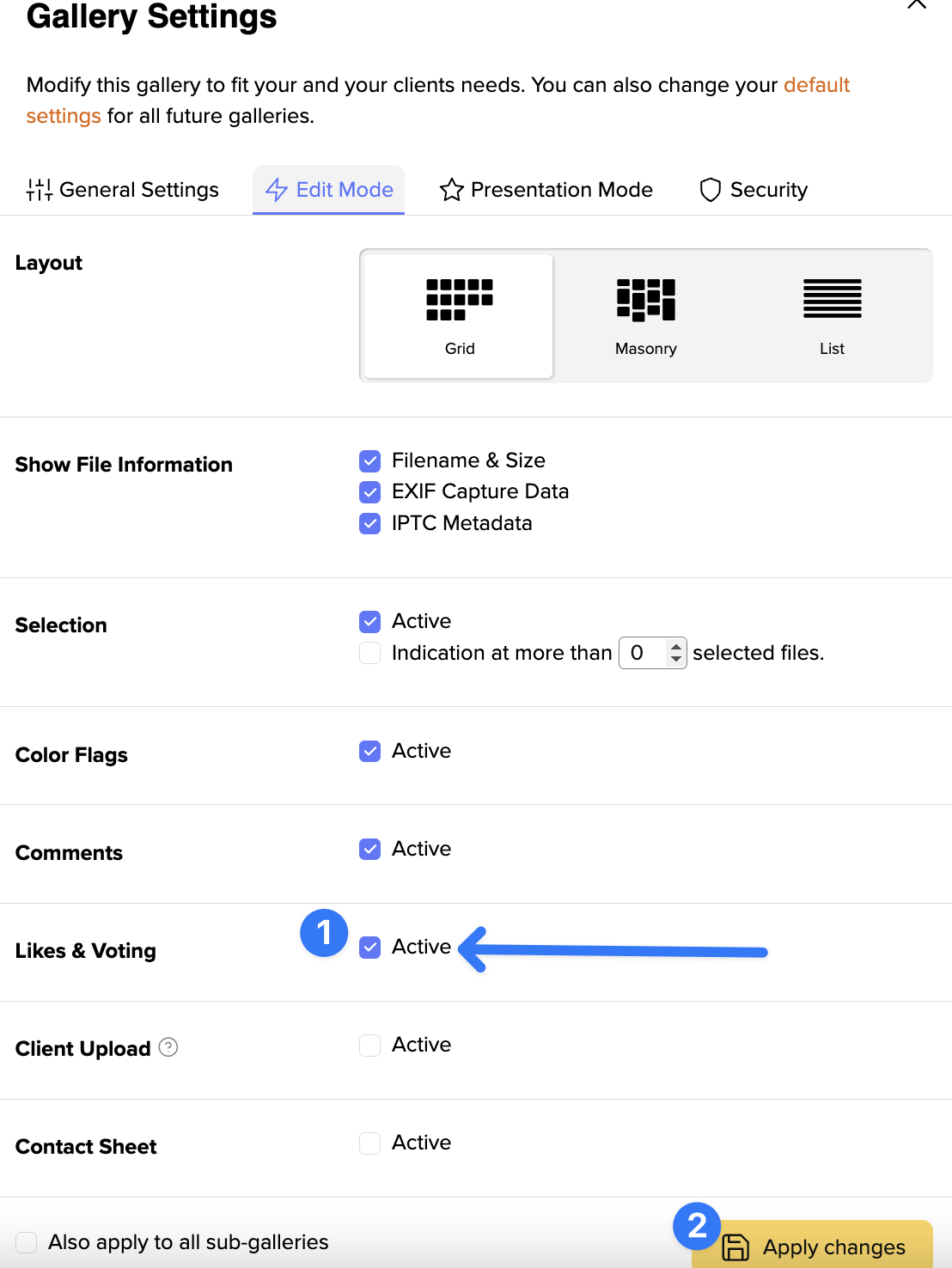
Once you have done this, your pictures can now be given likes. A small heart symbol will appear on each image when you or your clients hover over it with the cursor. With every picture that is liked, the number of likes for this picture increases and your clients' favorites quickly become visible.
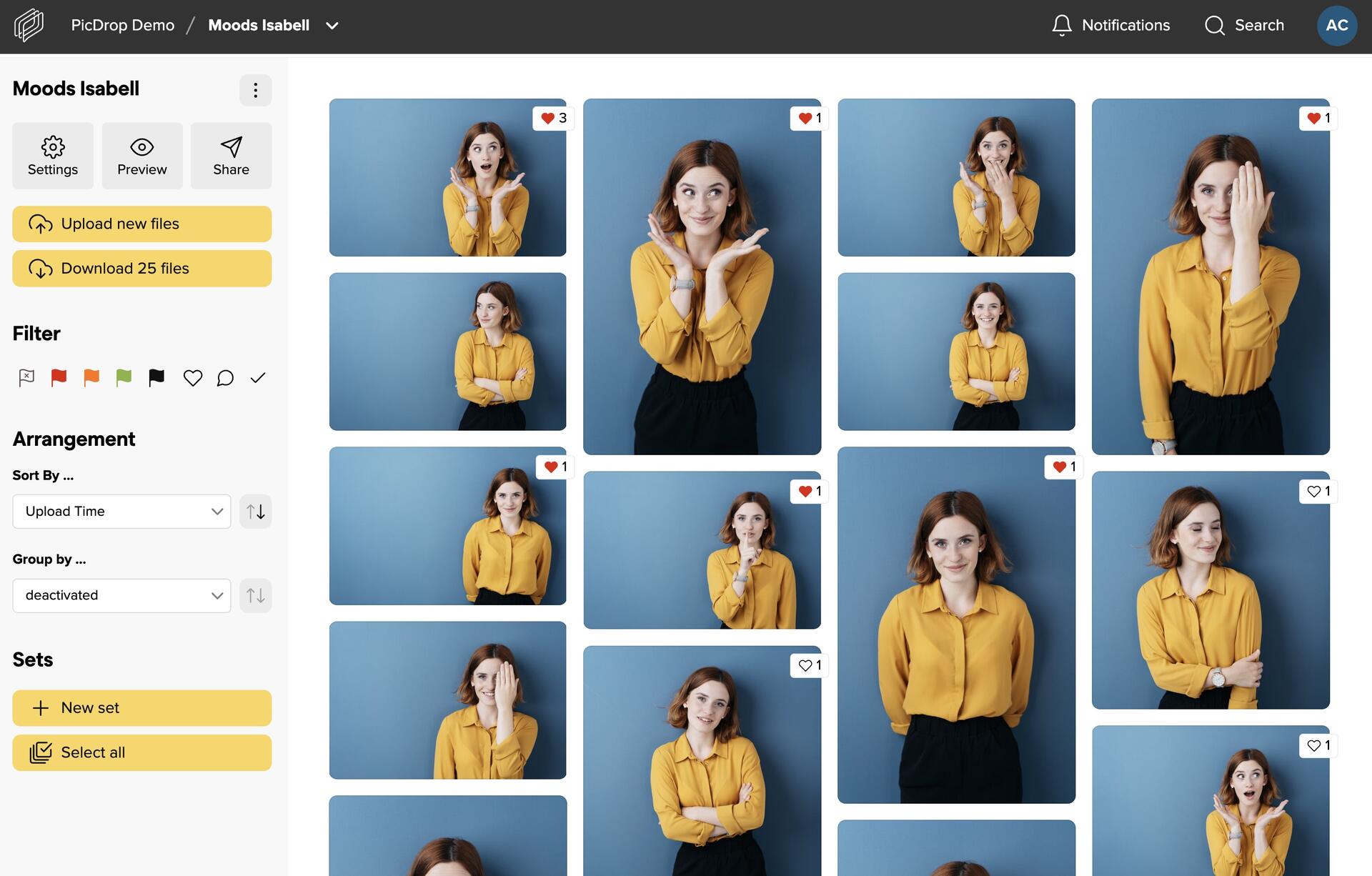
And afterwards?
Export selected images to Lightroom, Capture One, Finder, Explorer and more
As usual, selected images can be exported to Lightroom, Capture One, Finder or Windows Explorer with just a few clicks. This saves valuable time! You can find more information in our article on the export function.
Notifications about new likes
To find out if your clients like your pictures, simply click on the notifications in the top bar of your account. We've added the likes there to make it as easy as possible for you to stay up to date.
Sorting by number of likes
To make it even easier for your clients to find their way around, activate automatic sorting by likes in your settings in addition to the likes. Your images in the gallery are then sorted in real time with each like. The more likes a photo receives, the higher its position in the gallery. We recommend that you let your clients know if you have switched on real-time sorting to avoid misunderstandings due to the "moving" images. Of course, you can also sort or filter by likes as usual in the filter bar on the left-hand side without having preset this arrangement in the settings.
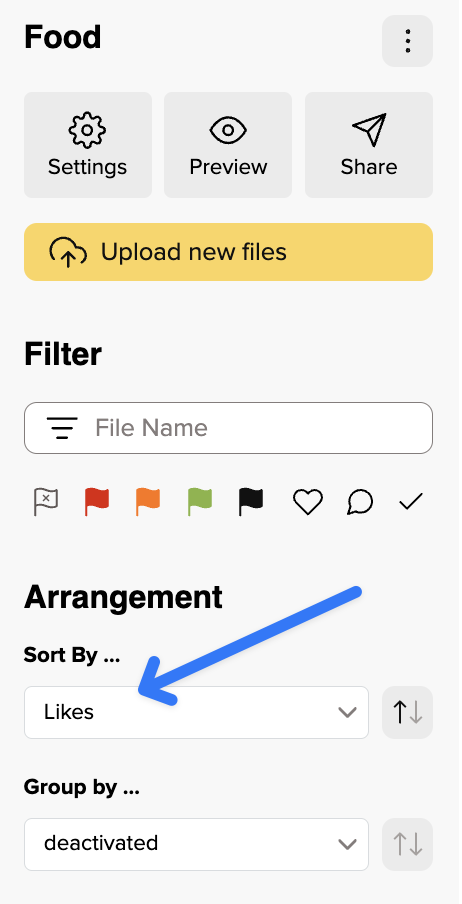
Only show pictures with likes
Ib the left-hand filter bar, you can now not only filter by pictures with likes and only display these, but also sort all pictures by their number of likes. To do so, simply click on the heart in the filter bar or select "Likes" in the sorting.
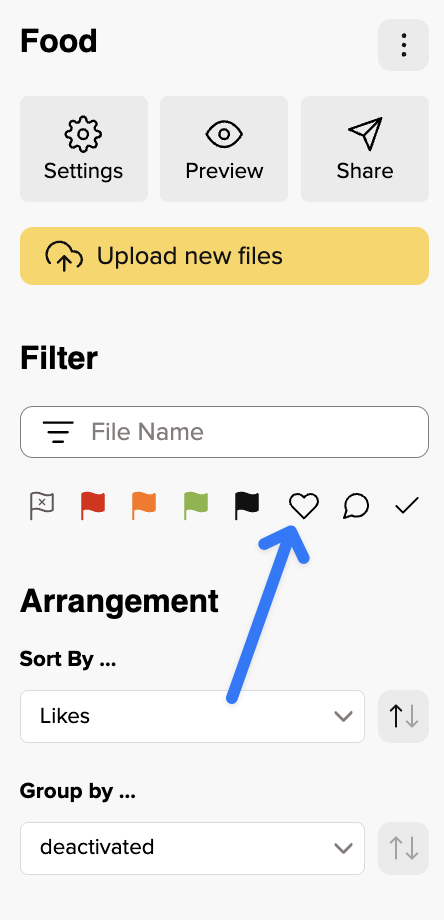
As you can see, working with Likes is easy as pie and if you still have any questions about this feature, just get in touch with our support team and we'll be happy to help you!
Link to this entryThe picdrop video function: Video streaming, quick preview and thumbnail - the most important at a glance
Our picdrop video function with streaming, quick preview & preview image is included in the Pro and Business plans, as well as in the Test month and the (old) Studio plan. Lite and Free users can upload and download videos to their account.
Here you can find an overview of all supported video formats.
Furthermore, you can find more information about the different limits of the video function in our plans here.
Video streaming allows you and your clients to play video files directly in picdrop. Each video must be processed first to be playable. Once uploaded and processed, your videos can be played as many times as you and your clients want. Processing your video file into a playable video in picdrop takes about one minute per minute of video. So have a little patience please.
Your video files also display a preview thumbnail that we create directly from the file.
And that's not all: we also show a quick preview for your video files when you or your clients move the mouse over the file. From left to right, you can scroll through the quick preview by moving the mouse. The quick preview and the thumbnail give you and your clients a good impression of your files and make it easy for everyone to (re)find a desired video file quickly in the gallery.
If you have problems playing a video, we have compiled an article on possible causes here.
If you have any further questions, please do not hesitate to contact our support team. Simply send us an e-mail to hello@picdrop.com
Link to this entryWhy can my video not be played?
There are many different reasons why a video cannot be played in your picdrop account.
Below you will find a list of possible reasons:
your video has not finished processing and is therefore not ready to be played yet.
your monthly processing volume for videos has been reached for your account. You can check in your account preferences if this is the case.
it is a video from the time before the introduction of the video support. To make the video playable, you need to re-upload it.
your video is too long and exceeds the playability limit for your plan.
your video file comes in a format that we don't support. Here you can find a list of all file formats supported in picdrop.
another error has occurred.
1. your video has not been processed yet
If you upload a new video and your plan limit allows the processing of a streamable video, picdrop will automatically process different versions of your video, which can then be streamed in your gallery with one click.
This process is very time-consuming and takes about 1 minute per minute of uploaded video material. After the processing is finished, your video is automatically updated and streamable with one click.
2. your monthly processing volume has been exceeded
Your plan includes a maximum monthly volume of video minutes that can be automatically processed into a streamable video after an upload. The maximum amount of video minutes that can be processed within your plan can be checked in your account preferences. Here you will also find information about the minutes you have already used. If you have already used all your video processing minutes included in your plan, your volume will be topped up again on the 1st of the next calendar month. Unfortunately, it is not yet possible to add video processing volume to your account and plan yet.
3. it is a video from the time before the introduction of the video support
The video feature in picdrop was introduced in November 2022. Videos uploaded before that date cannot be streamed. If you want an existing video to be streamable and you are on a plan that includes video streaming you can easily download the video using the download button and then re-upload it. It will then be considered a new video and will be newly processed and made streamable. Please note that the processing of the streamable version will then be deducted from your monthly volume of video processing minutes (see 2.).
4. your video is too long and exceeds the streaming limit for your plan
Depending on which picdrop plan you use, there is a time limit on how long a video can be to be playable in picdrop. This limit lies at 15 minutes for the Pro plan and 30 minutes for the Business plan. If your video file exceeds this time limit, streaming in picdrop is not possible. In order to watch the video your clients will then have to download it from picdrop first.
5. the file format of your video does not belong to the supported file formats in picdrop
In our list of supported file formats you will find an overview of all video formats that picdrop currently supports. Please note that a file extension does not necessarily indicate which codec was used to encode a video.
6. another error has occurred
Nobody is infallible - not even us. If none of the given solutions fit your problem, please write us at hello@picdrop.com and tell us the link to the gallery and the file name directly. We will then take a closer look. Thank you!
Link to this entry