Client Logins
What exactly are client logins and when are they useful?
Do you work with the same clients over and over again?
Then you (or your clients) surely have been in the situation to pick out the exact link that belongs to the current shoot from a long list of gallery links.
This is much easier with a client login
With a client login, you give these clients a place where they can find all their galleries at any time with just one login code - no more saving individual gallery links.
Here we explain exactly how to create a new client login and how to add individual galleries to the client login.
And how does the client login work for my clients?
Your clients will receive their individual access code from you. They enter this access code on the start page of your picdrop account at picdrop.com/your-username.
After clicking on "Login" your customers will see a personal dashboard page listing all the galleries you have shared with them.
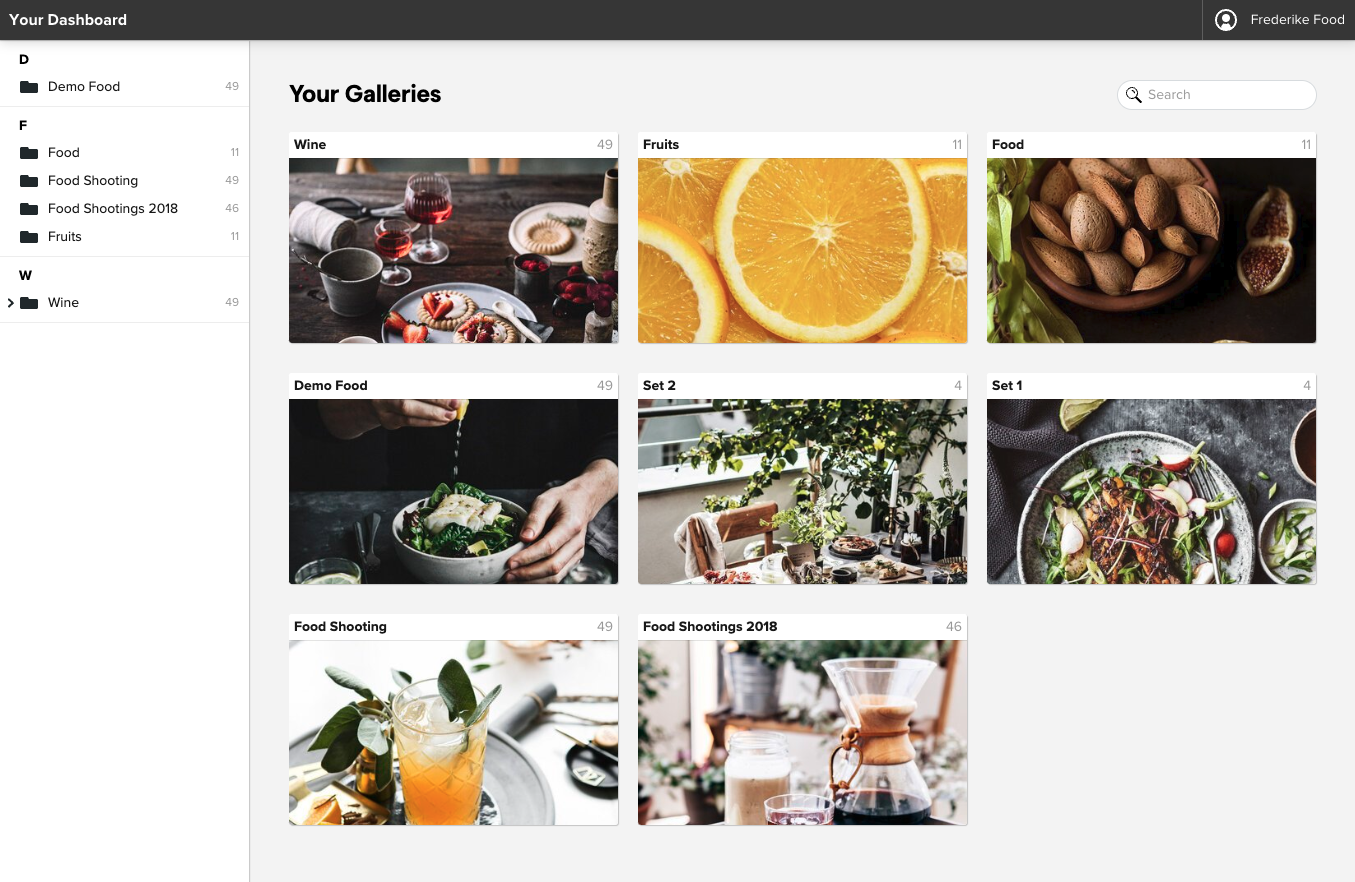
What else can client logins be used for?
Of course, you can use a client login in a completely different way. For example, create a client login to which you add all your portfolio galleries with a specific theme. Then you just send the appropriate access code to potential buyers. Or do you regularly sell your images or licenses for your images? Then you can, combine all your galleries that you offer for licensing in one client login.
Do I have to use client logins?
No, of course not! The client logins are just an additional way for you to deliver your galleries.
If you and your clients work with the usual links to your picdrop galleries and the workflow works for you, you can continue to work in the same way.
Link to this entryHow do I create a client login?
If you have decided to enable your client’s access to picdrop, you can allow this in your account settings within the client login section.
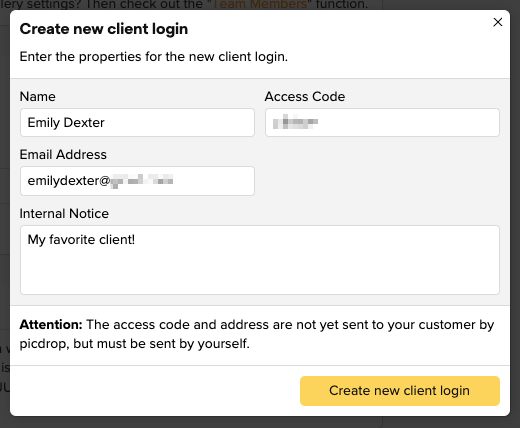
Enter the name and a clear, unambiguous access code that your client can use to open the account later. Additionally, you can also leave an e-mail address and an internal note for yourself. The e-mail address is currently not used, but optional automatic notifications to your clients are planned for a later version, so it makes sense to store them now.
You have now created the client login, but have not yet added a gallery to the login.
Please click on "Add/remove galleries" and select the galleries your client is allowed to see after entering their password.
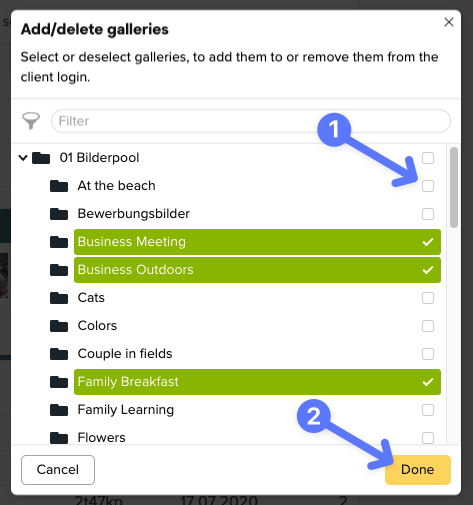
ATTENTION: Please also read our other client login notes, which describe why client logins probably do not make sense for all of your clients. Click here for more information.
Link to this entryWhat is the difference between gallery passwords and client logins?
This difference is very important.
The password of a gallery, set and activated in the gallery settings, is there to protect your gallery from possible unwanted visitors. If it is activated, your client must enter it when calling up the direct link to the respective gallery. Only then are the pictures of this one gallery are visible.
With a client login, however, your client can use a password to access an overview of all galleries that have been activated for them. You can create such login codes in your account settings. There you can also change the client login at any time or add or remove galleries to a client login.
The advantage: your client does not need the latest, direct link to a new gallery every time, but logs in with his client login and automatically sees all new images available for him. It is planned that your client will be notified automatically when new galleries are available for him, but it is currently still necessary that you inform him directly.
Link to this entryDo I have to create a client login for each new client with picdrop?
No. The client login is just an additional way to send files to your clients. In 95% of all cases, the fast, uncomplicated way to send a gallery to your client is via the gallery URL or by using the "Send" function.
Link to this entryHow do my clients get their login? Does picdrop send the client login automatically?
Currently you have to send the client login "manually". For the future we are planning an automatic dispatch to the stored email address.
Link to this entryAre sub-galleries of an added gallery automatically included in the client login?
Currently, sub galleries are automatically included in the client login if this is set in the gallery settings of the added gallery. In the future, however, we will change this so that each gallery must be explicitly added to a client login, even if they are sub-galleries. This will make it easier to understand. As soon as there are changes here, we will of course inform you in time.
Link to this entryWhy is my client able to navigate from the shared galleries to other galleries?
When galleries are sent directly to clients with a secure link, the "navigation from sub-galleries and vice versa" may be activated in the gallery settings. This function in the settings of the original gallery controls whether their sub galleries are visible. If this function is activated, the client can view all sub-galleries from an original gallery and pull them up with a click. Of course, this also means that they have to be able to navigate up to the parent gallery again from a lower gallery. To simplify: a staircase that you can walk down from the ground floor into the basement must also be able to walk up again.
If you now want the client not to be able to navigate from there, you must deactivate the function "Navigation to sub-galleries and vice versa" in the parent gallery. Thus no one in the parent gallery can see the sub-galleries - and vice versa.
These settings are also effective if e.g. only one single sub-gallery is released by a client login and the client came directly into the sub-gallery.
Our tip: To make sure that your client login is set up exactly the way you want it, just open the link to your picdrop account in a new browser window – where you are not logged in to picdrop account. Enter the access code and you will see the gallery exactly as your customer will see it.
Link to this entryDo clients have to enter a password of individual galleries if they have an extra password via their client login?
No. If your clients have a permanent client login that already contains these galleries, then they also have unlimited access to these otherwise "password-protected galleries." It is therefore neither necessary nor possible to re-enter further passwords.
Link to this entry