Can I create multiple accounts with the same email address and how can I switch between accounts?
Yes - You can create multiple picdrop accounts with one email address.
Just log in to your existing picdrop account and create a new account in the account settings, in the area "Accounts" via the button ("Create new account").
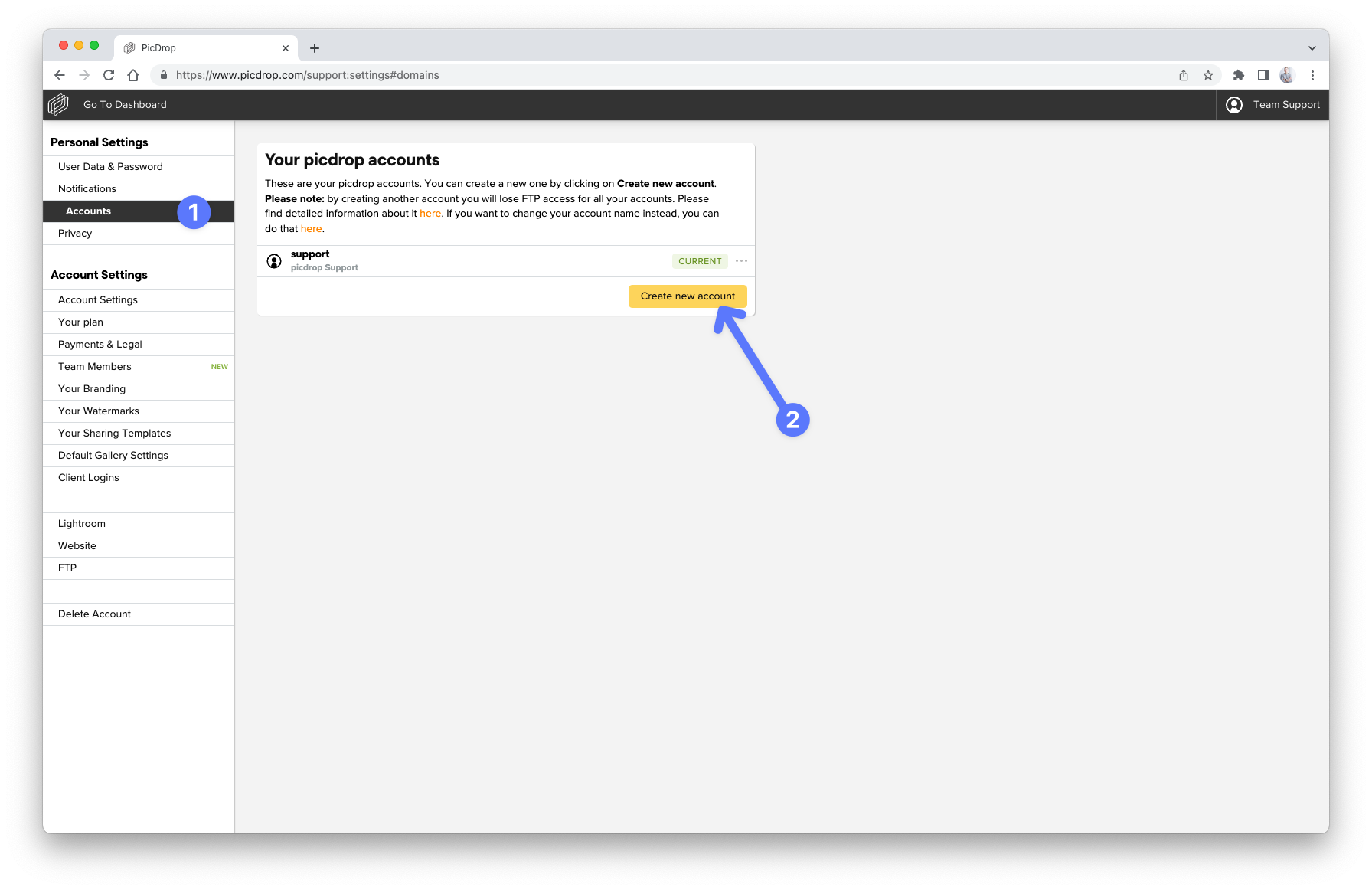
If you log in again with your known login data after that, we will always ask you which of your accounts you want to access.
While you are logged in, you can switch between your accounts via the menu in the upper right corner or in your account preferences without having to log in and out.
Easy as that!
Please note
It's currently not possible to use two or more accounts with one email address AND still have FTP access.
By creating a second account with the same email address you will lose FTP access to all your accounts. Please only use this function if you don't need the FTP access.
You have already created a second account and lost FTP access?
To regain FTP access for your main account please delete all additional accounts. This automatically restores FTP access for your main account.
